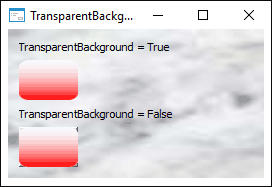
TransparentBackground: Boolean;
The TransparentBackground property determines whether transparent background is used for a button.
TransparentBackground is relevant if the Background property is determined for button states, and the images specified in Background have transparent sections. When the TransparentBackground property is set to True, the button has a transparent background. The areas where the image selected in Background has a transparent section, show background of the parent component of the current button.
NOTE. If the ImageButton component is located over the windowless component, the entire area of the ImageButton component should be within this windowless component for the correct displaying of transparent areas.
The TransparentBackground property is set to False by default, and the areas where the image has transparent sections, show corresponding part of the button.
NOTE. This property is relevant if the ControlBorderStyle.None; or ControlBorderStyle.Flat border style is selected for the button.
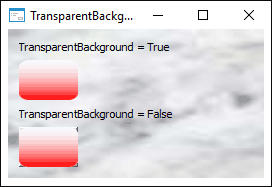
See also: