Filter: String;
The Filter property determines filter text to limit list of available files.
If filter is determined, only files which names and extension satisfy the filter conditions are available. Various file categories are determined in filter line using the | characters. Specific conditions in one category are separated by the ; character.
Filtering conditions can be set in the filter editor in the form designer mode. The Filter Editor dialog box opens on clicking the ![]() button of the Filter property in the object inspector or selecting the Filter context menu item of the file opening and saving dialog box.
button of the Filter property in the object inspector or selecting the Filter context menu item of the file opening and saving dialog box.
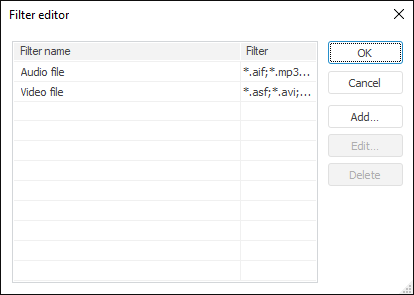
The set filter looks as follows in character mode:
Filter:="Audio files|*.aif;*.mp3;*.ogg;*.voc;*.wav;*.wma|Video files|*.asf;*.avi;*.mpe*;*.mpg;*.mpg4";
See also: