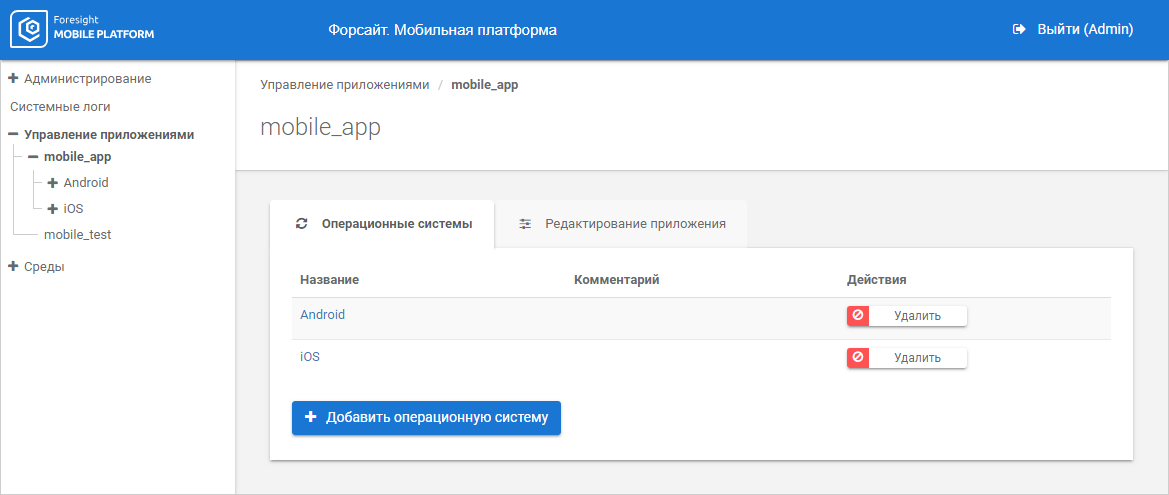
To facilitate management of distribution file versions, the application container includes a list of operating system containers:
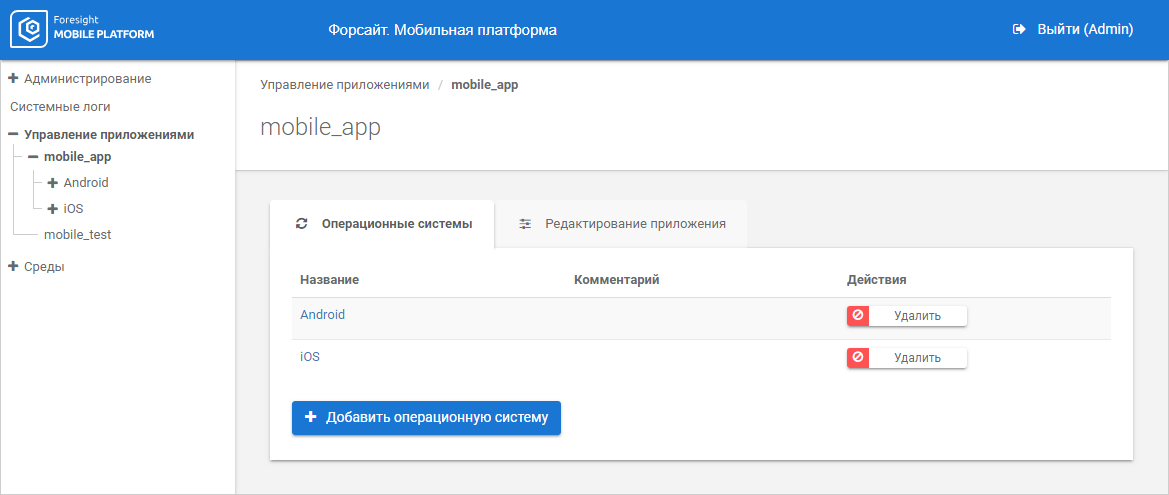
To add an operating system container:
Click the name of application container.
Click the Add Operating System button.
After executing the operation the Operating System dialog box opens:
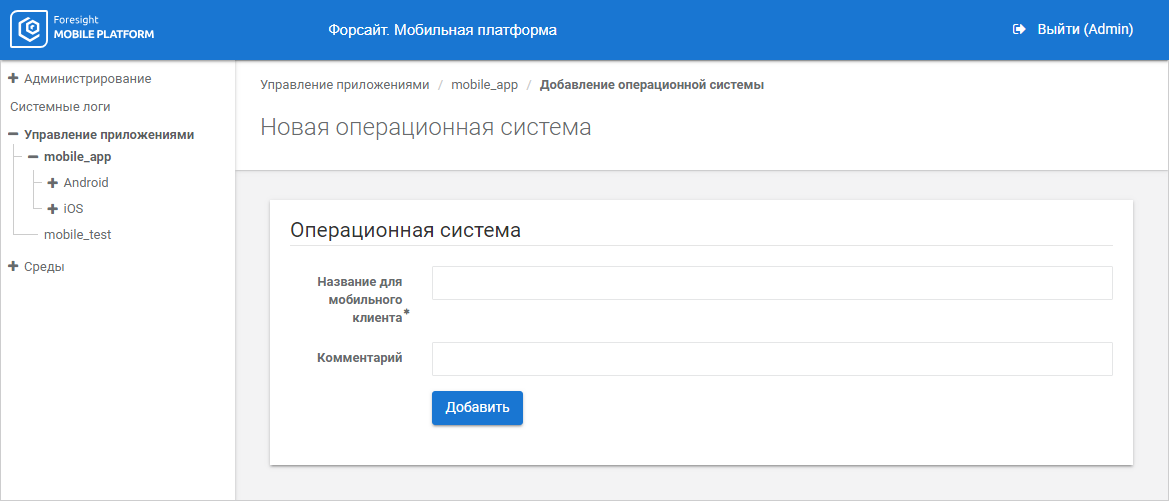
Set the parameters:
Mobile Client Name. Enter name of the operating system container for mobile client. The name must consist of Latin letters, numbers, underscores or hyphen. The box is mandatory.
Comment. Enter comment to the added operating system container that is set by the administrator.
Click the Add button.
After executing the operations the operating system container is added to the list of operating system containers.
Add versions to the operating system container and download distribution files.
See also:
Managing Applications | Downloading Application Distribution Files