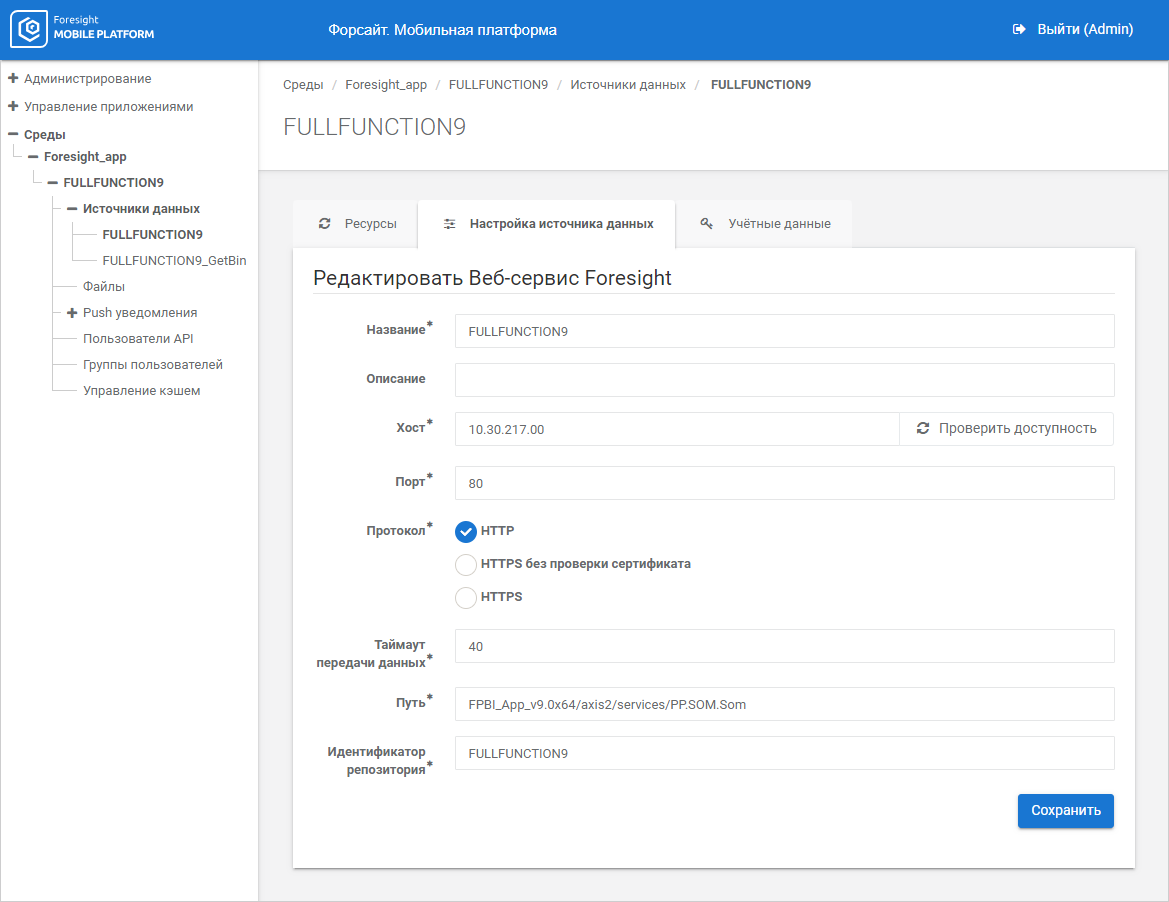
The application is used for illustration purposes only. For details about application use send an email to support@fsight.ru or send a request to technical support services that are available after registration on the website.
To work with mobile application, set up connection to Foresight Analytics Platform server on mobile platform server:
Make sure that BI server of Foresight Analytics Platform is installed.
Open the administrator console of mobile platform.
Add Foresight Web Service as a data source of selected project and set up connection to Foresight Analytics Platform, for example:
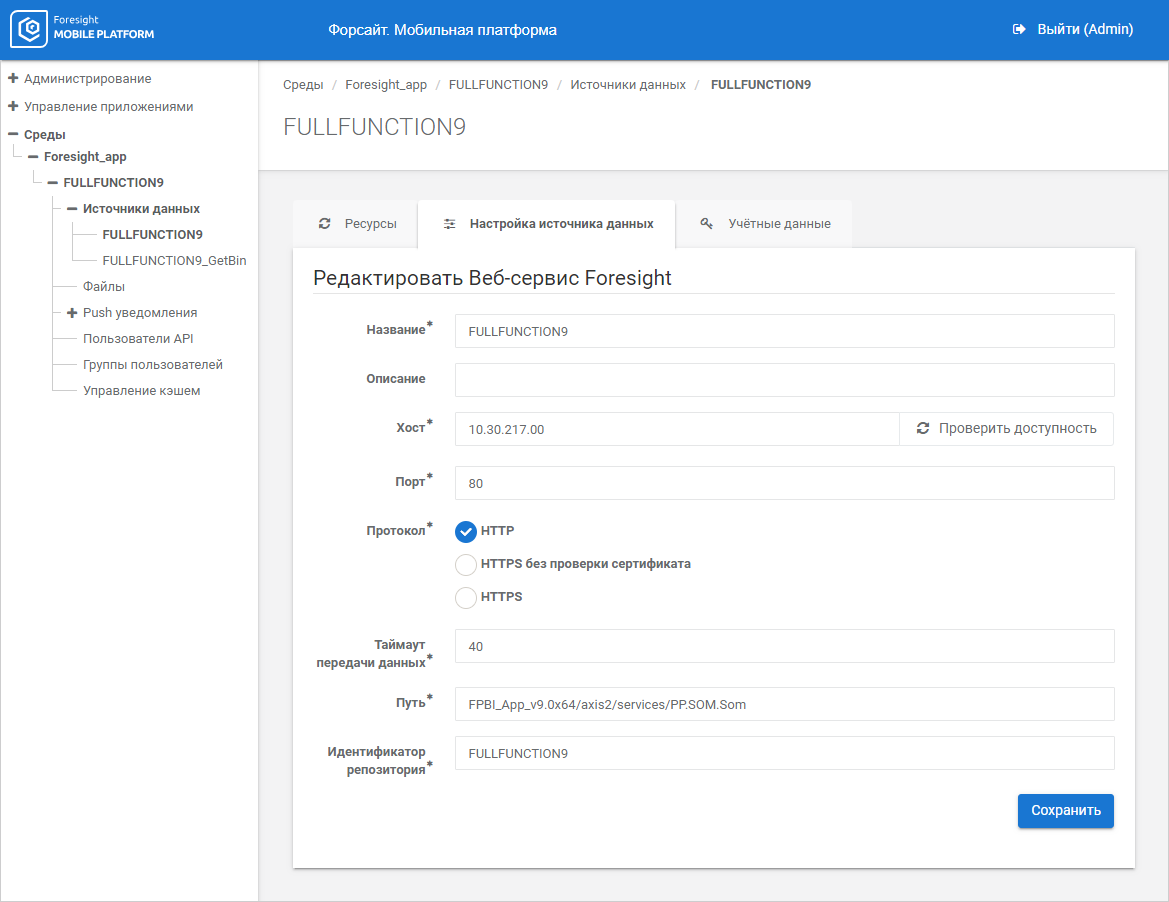
Import resource of data source.
NOTE. On importing resource, value in the Name for Mobile Client must match with the repository identifier.
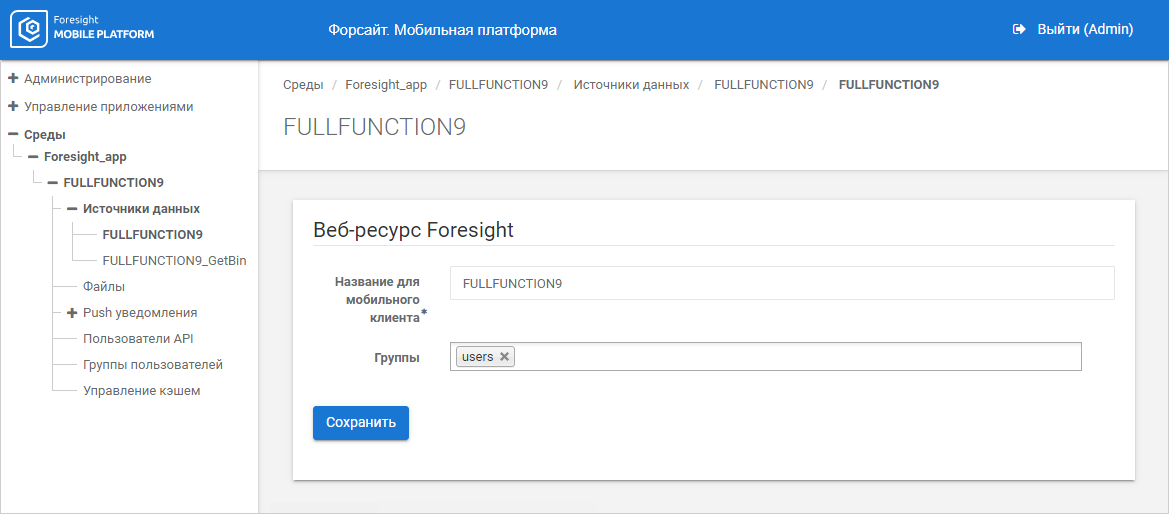
Add the second Foresight Web Service data source in order to display correctly maps and export data in mobile application. Set up connection to Foresight Analytics Platform according to conditions:
Data source name is set as: <name of the first data source>_GetBin;
Path to the PP.SOM.Som web service is set as: <path to the web service>/GetBin.
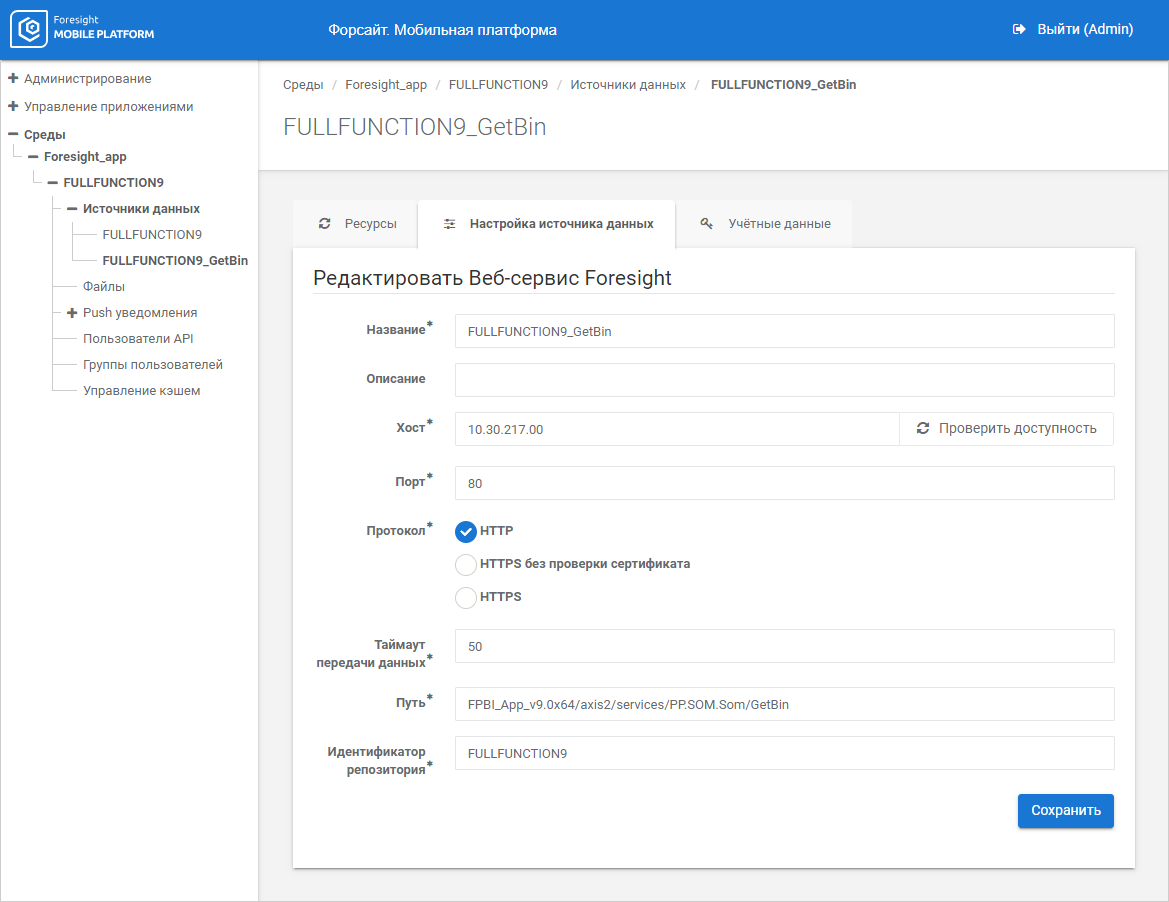
Import resource of data source. In the Name for Mobile Client field set the resource name as: <repository identifier>_GetBin.
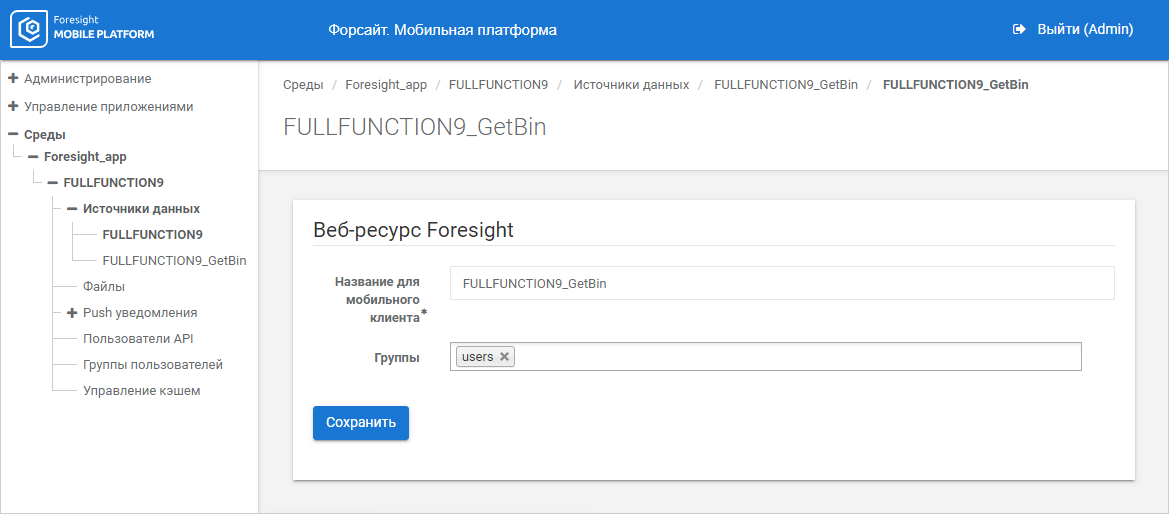
After executing actions on mobile platform server, connection to the Foresight Analytics Platform server must be set up. Set up connection to mobile platform server in mobile application and log in to the system.
See also:
Mobile Application Based on Foresight Mobile Platform | Getting Started with Mobile Application