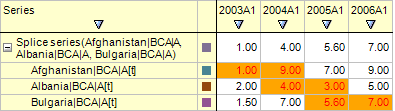
TabStyle: ITabCellStyle;
The TabStyle property returns formatting style of a workbook cell.
By default TabStyle contains an empty detached style.
Executing the example requires a form with the following components: the Button component named Button1, the LanerBox component named LanerBox1, and the UiErAnalyzer component named UiErAnalyzer1. UiErAnalyzer1 is a data source for LanerBox1. A working area of the time series database should be loaded to UiErAnalyzer1.
The example is a handler of the OnClick event for the Button1 component.
Add links to the Express, ExtCtrls, Forms, Laner, and Tab system assemblies.
Sub Button1OnClick(Sender: Object; Args: IMouseEventArgs);
Var
ErAnalyzer: IEaxAnalyzer;
Laner: ILaner;
Style: ILanerCellStyle;
TabSt: ITabCellStyle;
Grid: IEaxGrid;
Begin
ErAnalyzer := UiErAnalyzer1.ErAnalyzer;
Laner := ErAnalyzer.Laner;
Style := Laner.CellStyle(LnCellType.Splice);
TabSt := Style.TabStyle;
// Changing font color for red
TabSt.Font.Color := GxColor.FromName("Red");
// Changing cells background color for orange
TabSt.BackgroundColor := GxColor.FromName("Orange");
// Changing font for Arial
TabSt.Font.Name := "Arial";
Grid := ErAnalyzer.Grid;
Grid.Refresh;
End Sub Button1OnClick;
After executing the example, formatting for series cells, that are the child ones for the resulting spliced series, is changed:
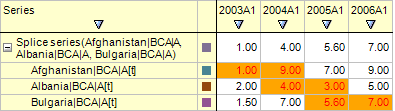
See also: