Indicating Long-Term Processes
Article number: KB000001
General Information
Related blocks:
Description
There are two methods of indication of long-term processes on creating custom forms in Fore:
Use the WaitCursor static property of the Ui.WinApplication class. When this property is set to True, the mouse cursor looks like hourglass (
 ), when this property is set to False, the cursor changes to its original look.
), when this property is set to False, the cursor changes to its original look.
Example of code:
Sub OperationX;
Begin
WinApplication.WaitCursor := True;
Try
// Long-term operation
Finally
WinApplication.WaitCursor := False;
End Try;
End Sub OperationX;
Use the BeginOperation and EndOperation methods of the form object. When the BeginOperation method is called the form displays a standard progress bar at the bottom of the form with the text set by the developer. For example:
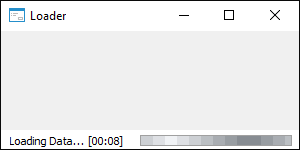
After finishing an operation you need to call the EndOperation method to return the form to initial state.
Example of code:
Sub OperationY;
Begin
BeginOperation(NotificationEdit.Text);
Try
// Long-term operation
Finally
EndOperation;
End Try;
End Sub OperationY;
These methods should be used in the Try … Except … Finally … End Try statement for correct finishing of a long-term process if exception is thrown.