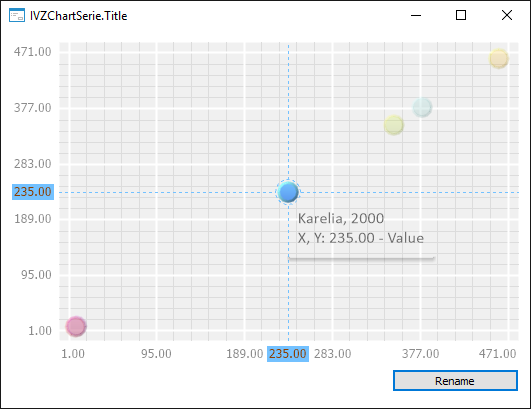
Title: String;
The Title property determines a data series title.
Executing the example requires that the repository contains an express report with a bubble chart.
Place on the form the following components: Button, UiErAnalyzer, EaxBubbleChartBox, EditBox named Button1, UiErAnalyzer1, EaxBubbleChartBox1, EditBox1, respectively.
Set additional properties:
For the UiErAnalyzer component set the Active property to True and set an express report for the Object property.
For the EaxBubbleChartBox component set the Source property to UiErAnalyzer1.
For the Button component set the Text property to Rename.
Add links to the Express, Forms, Visualizators system assemblies.
The example is a handler of the OnClick event for the Button1 component.
Sub Button1OnClick(Sender: Object; Args: IMouseEventArgs);
Var
BCSource: IEaxBubbleChartSource;
EaxBC: IEaxBubbleChart;
BubbleChart: IVZBubbleChart;
Serie: IVZChartSerie;
Series: IVZChartSeries;
Begin
// Get bubble chart
BCSource := EaxBubbleChartBox1.Source;
EaxBC := BCSource.GetBubbleChart;
BubbleChart := EaxBC.BubbleChart;
// Get data series of bubble chart
Series := BubbleChart.Series;
// Rename title of the first data series
Serie := Series.Item(0);
Serie.Title := "New data series";
End Sub Button1OnClick;
After executing the example click the bubble chart area with the main mouse button and click the Rename button. After this the title of the first data series will be renamed, for example:
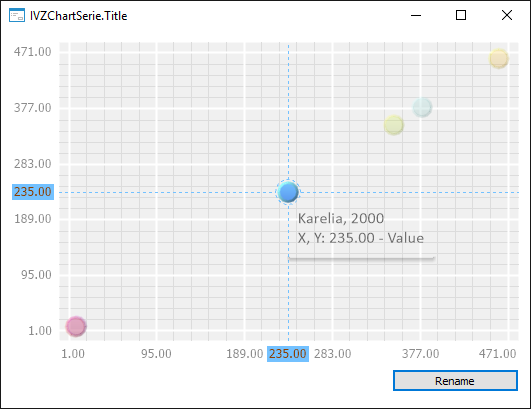
See also: