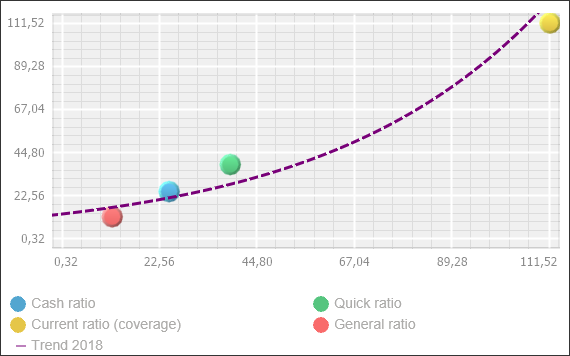
Name: String;
The Name property determines trend line name in legend.
Executing the example requires that the repository contains an express report with the EXPRESS identifier containing a bubble chart.
Add links to the Drawing, Express, Metabase, Visualizators system assemblies.
Sub UserProc;
Var
MB: IMetabase;
Express: IEaxAnalyzer;
BC: IVZBubbleChart;
TL: IVZBubbleChartTrendLine;
Pen: IGxPenBase;
Begin
// Get repository
MB := MetabaseClass.Active;
// Get express report
Express := MB.ItemById("EXPRESS").Edit As IEaxAnalyzer;
// Get bubble chart
BC := Express.BubbleChart.BubbleChart;
// Get trend line
TL := BC.TrendLine;
// Make trend line visible
TL.Visible := True;
// Display trend line in legend
TL.ShowInLegend := True;
// Set exponential type of trend line
TL.Type := BubbleChartTrendLineType.Exponential;
// Redetermine name of trend line in legend
TL.Name := "Trend 2018";
// Create a pen for trend line
Pen := New GxPen.CreateSolid(GxColor.FromName("Red"));
// Set dashed line type
Pen.DashStyle := GxDashStyle.Dash;
// Set new pen color
Pen.Color := New GxColor.CreateRGB(120, 0, 120);
// Set pen width
Pen.Width := 3;
// Set new pen as a trend line pen
TL.Pen := Pen;
// Refresh bubble chart and save report
Express.BubbleChart.Refresh;
(Express As IMetabaseObject).Save;
End Sub UserProc;
After executing the example the trend line with the specified parameters is added to the bubble chart in the express report.
For example:
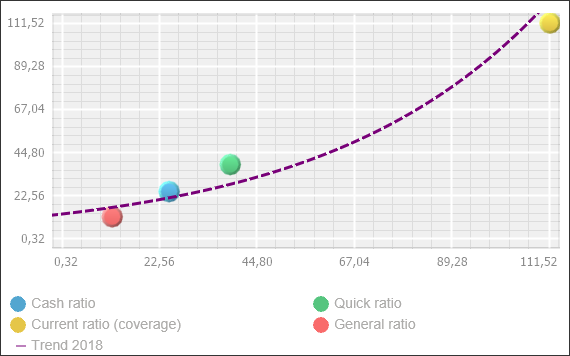
See also: