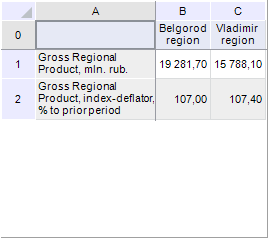
AdjustSettings: IEaxGridAdjustSettings;
The AdjustSettings property returns parameters of cell size autofit.
By default the cell size is selected in accordance with user defined parameters. The parameters can be set using the IEaxGridAdjustSettings.MaxRowsInCell and IEaxGridAdjustSettings.MinVisibleDataColumns properties.
To execute the example, add a link to the Express system assembly. The example requires that the repository contains an express report and a form. Place on the form a button named Button1, the TabSheetBox component and the UiErAnalyzer component named UiErAnalyzer1 that is a data source for the TabSheetBox component.
The example is executed on clicking the button.
Sub Button1OnClick(Sender: Object; Args: IMouseEventArgs);
Var
Analyzer: IEaxAnalyzer;
EaxGrid: IEaxGrid;
AdjustSettings: IEaxGridAdjustSettings;
Begin
UiErAnalyzer1.Active := True;
Analyzer := UiErAnalyzer1.ErAnalyzer;
EaxGrid := Analyzer.Grid;
AdjustSettings := EaxGrid.AdjustSettings;
Analyzer.BeginUpdate;
AdjustSettings.Mode := EaxAdjustMode.Auto;
AdjustSettings.MinVisibleDataColumns := 2;
AdjustSettings.MaxRowsInCell := 3;
Analyzer.EndUpdate;
End Sub Button1OnClick;
After executing the example, cell size autofit is enabled for the express report table: maximum allowed rows in a cell - 3, minimum number of data area columns - 2. See below an example of a report with the specified autofit parameters:
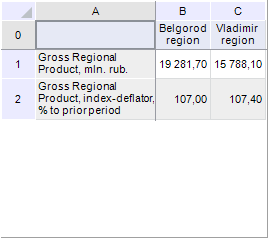
See also: