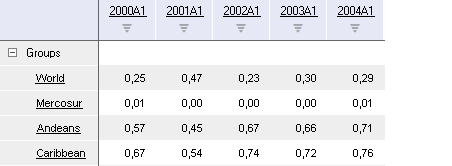
AdjustHyperlinks(Inverse: Boolean);
Inverse. Parameter that determines hyperlinks operation mode in the express report table.
The AdjustHyperlinks method sets the working mode for hyperlinks of the express report table elements.
If this parameter is set to the True, hyperlinks are shown only for the elements that are able to go up the level of the dimension hierarchy. If the value is False, hyperlinks are displayed in the elements, which can move one level down the hierarchy.
Clicking on such elements causes moving one level up/down the element dimension hierarchy.
Executing the example requires a form with the button named Button1, the UiErAnalyzer component named UiErAanalyzer1, and the TabSheetBox component named TabSheetBox1 that displays data of the express report loaded to UiErAnalyzer1.
Sub Button1OnClick(Sender:Object; Args: IMouseEventArgs);
Var
Exp: IEaxAnalyzer;
Grid: IEaxGrid;
Begin
Exp := UiErAnalyzer1.ErAnalyzer;
Grid := Exp.Grid;
Grid.AdjustHyperlinks(True);
End Sub Button1OnClick;
After executing the example on clicking the button the table looks as follows:
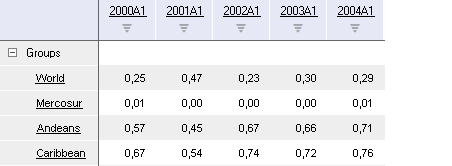
Sub Button1OnClick(Sender:Object; Args: IMouseEventArgs);
Var
Exp: IEaxAnalyzer;
Grid: IEaxGrid;
Begin
Exp := UiErAnalyzer1.ErAnalyzer;
Grid := Exp.Grid;
Grid.AdjustHyperlinks(False);
End Sub Button1OnClick;
After executing the example on clicking the button the table looks as follows:
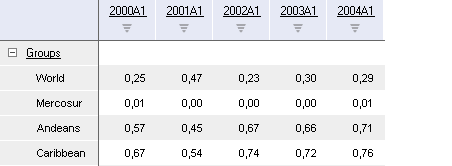
See also: