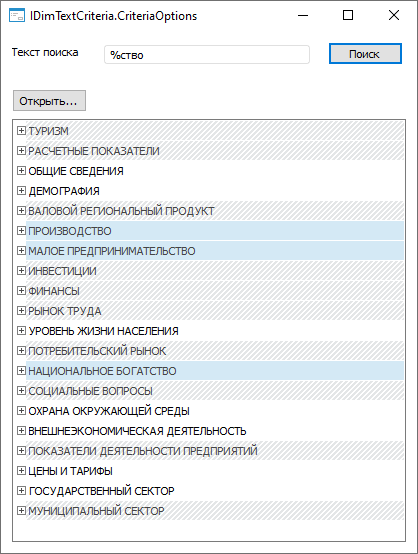
CriteriaOptions: TextCriteriaOptions;
The CriteriaOptions property sets search options.
To execute the example, place on the form the Label component named Label1, EditBox named EditBox1, two Button components named Button1, Button2, the DimensionTree component named DimensionTree1, UiDimension named Uidimension1, and MetabaseOpenDialog named MetabaseOpenDialog1.
Add links to the Dimensions and Metabase system assemblies.
Class TestForm: Form
EditBox1: EditBox;
Button1: Button;
Button2: Button;
Label1: Label;
UiDimension1: UiDimension;
MetabaseOpenDialog1: MetabaseOpenDialog;
DimensionTree1: DimensionTree;
Function Search(DimInst: IDimInstance; SearchStr: String): IDimSelection;
Var
Result: IDimSelection;
TextCriteria: IDimTextCriteria;
OrmManager: IDimOrmManager;
Begin
If IsNull(DimInst) Or SearchStr.IsEmpty Then
Return Result;
End If;
TextCriteria := New DimTextCriteria.Create;
TextCriteria.CriteriaOptions := TextCriteriaOptions.LikeText Or TextCriteriaOptions.SearchStringAttributes;
TextCriteria.Text := SearchStr;
Result := DimInst.CreateSelection;
OrmManager := New DimOrmManager.Create;
OrmManager.CreateCondition(DimInst.Dimension, TextCriteria).SelectElements(Result);
Return Result;
End Function Search;
Sub Button1OnClick(Sender: Object; Args: IMouseEventArgs);
Begin
UiDimension1.Selection := Search(UiDimension1.DimInstance, EditBox1.Text);
End Sub Button1OnClick;
Sub Button2OnClick(Sender: Object; Args: IMouseEventArgs);
Begin
If MetabaseOpenDialog1.Execute(Self) Then
UiDimension1.Active := False;
UiDimension1.Dimension := MetabaseOpenDialog1.Object.Bind As IDimensionModel;
UiDimension1.Active := True;
End If;
End Sub Button2OnClick;
End Class TestForm;
After starting the form click the Open button and select a dictionary. As a result, the form displays hierarchical list of dictionary elements. Enter text to search and click the Search button. As a result, the selection in the lists is changed: only the elements corresponding to search criteria are selected.
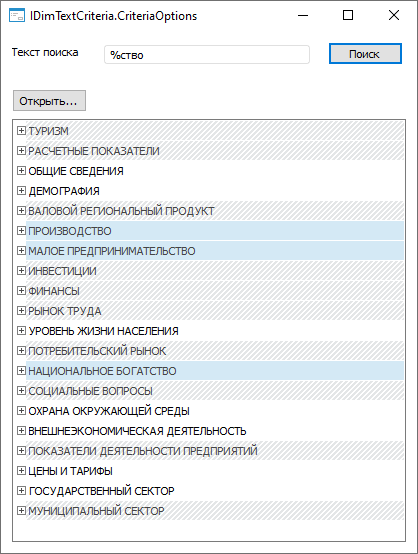
See also: