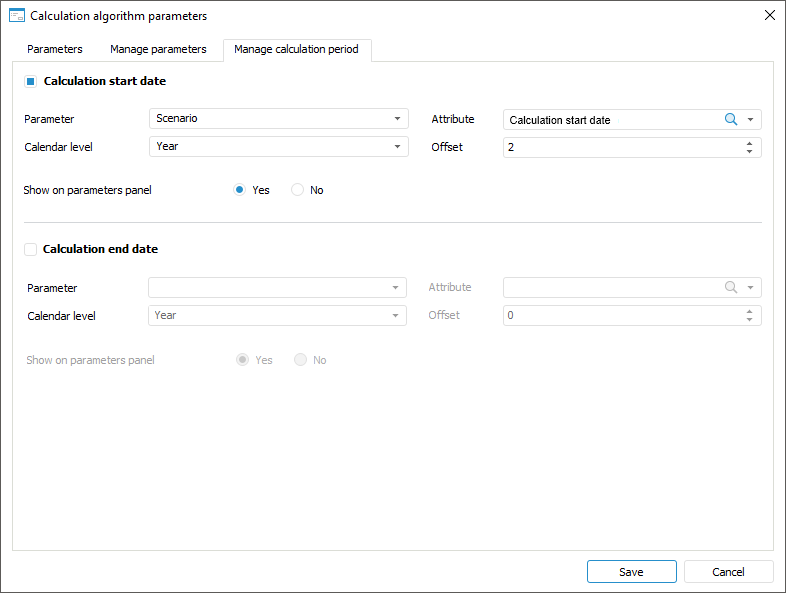
PeriodControlStart: IAlgorithmPeriodControl;
The PeriodControlStart property returns calculation start date settings.
Executing the example requires that the repository contains a calculation algorithm with the ALGORITHM identifier. The calculation algorithm should contains at least two parameters. The first parameter is linked to calendar dictionary that contains an attribute with the START_DATE identifier.
Add links to the Algo, Cubes, Dimensions, Metabase, Ms system assemblies. Add links to the assemblies required for working with calculation algorithms.
Sub UserProc;
Var
MB: IMetabase;
MObj, Dim: IMetabaseObjectDescriptor;
Algo: ICalcObject;
CalcAlgo: ICalcAlgorithm;
Settings: IAlgorithmSettings;
Start: IAlgorithmPeriodControl;
Ms: IMsProblem;
MetaModel: IMsMetaModel;
Params: IMsModelParams;
ParamValues: IAlgorithmParameterValues;
DimInst: IDimInstance;
DimAttr: IDimAttributeInstance;
ValueList: IAlgorithmParamValueList;
Begin
MB := MetabaseClass.Active;
// Get calculation algorithm
MObj := MB.ItemById("ALGORITHM");
Algo := CalcObjectFactory.CreateCalcObject(MObj, True);
CalcAlgo := Algo As ICalcAlgorithm;
// Get algorithm calculation period settings
Settings := CalcAlgo.Settings;
// Get calculation start date settings
Start := Settings.PeriodControlStart;
// Set the first parameter of calculation algorithm as a calculation start date
Ms := CalcAlgo.MsProblem;
MetaModel := Ms.MetaModel;
Params := MetaModel.Params;
Start.Parameter := Params.Item(0);
// Get collection of calculation algorithm parameters
ParamValues := CalcAlgo.ParamValues;
ValueList := ParamValues.Values;
// Get dictionary of the first parameter
Dim := ValueList.Item(0).LinkedObject;
DimInst := Dim.Open(Null) As IDimInstance;
// Find attribute with the START_DATE identifier
DimAttr := DimInst.Attributes.FindById("START_DATE");
// Set obtained dictionary attribute
Start.Attribute := DimAttr.Attribute;
// Set calendar level
Start.OffsetLevel := DimCalendarLevel.Day;
// Set shift of calculation start date
Start.OffsetValue := 2;
// Enable displaying of calculation start date on parameters panel
Start.Visible := True;
// Check if there are changes in calculation period settings
If Settings.IsDirty Then
// Save changes in calculation algorithm
CalcAlgo.SaveObject;
End If;
End Sub UserProc;
After executing the example, the algorithm calculation start date parameters are set:
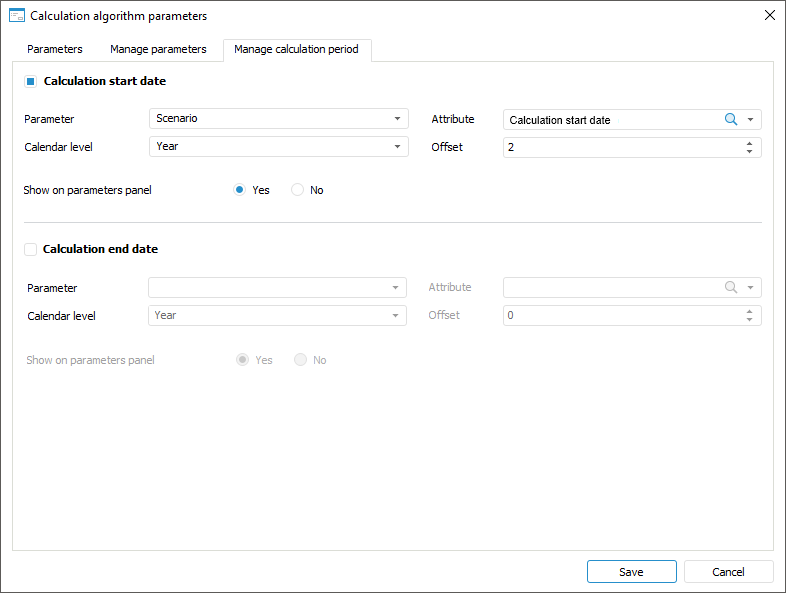
The specified algorithm calculation start date is displayed on the parameters panel.
See also: