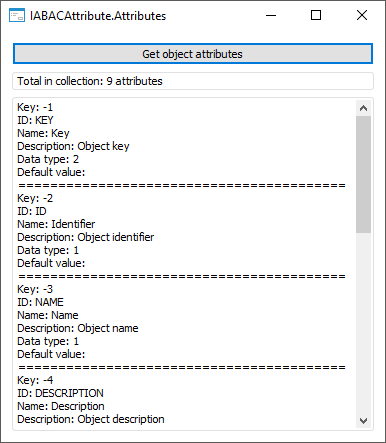
Attributes: IABACAttributes;
The Attributes property returns attributes collection.
To work with the attributes collection, use the IABACAttributes interface.
To execute the example, place the Button component named Button1, and two Memo components named Memo1 and Memo2, respectively, on the form. Set the ScrollBars property to Vertical for Memo1.
Add links to the ABAC, Metabase, Collections, Dal, and Forms system assemblies.
The example is a handler of the OnClick event for the Button1 component.
Sub Button1OnClick(Sender: Object; Args: IMouseEventArgs);
Var
MB: IMetabase;
MS: IMetabasePolicy;
AttrObj: IMetabaseSecurityObjectsAttributes;
ABACAttributes: IABACAttributes;
ABACAttribute: IABACAttribute;
Begin
MB := MetabaseClass.Active;
MS := MB.Security.Policy;
// Get object attributes
AttrObj := MS.ObjectsAttributes;
ABACAttributes := AttrObj.Global;
// Display properties of each attribute
For Each ABACAttribute In ABACAttributes Do
Memo1.Lines.Add("Key: " + ABACAttribute.Key.ToString);
Memo1.Lines.Add("Identifier: " + ABACAttribute.Id);
Memo1.Lines.Add("Name: " + ABACAttribute.Name(MB.CurrentLocale));
Memo1.Lines.Add("Description: " + ABACAttribute.Description(MB.CurrentLocale));
Memo1.Lines.Add("Data type: " + ABACAttribute.DataType.ToString);
Memo1.Lines.Add("Default value: " + ABACAttribute.DefaultValue);
Memo1.Lines.Add("=========================================");
Memo2.Lines.Add("Total in collection: " + ABACAttribute.Attributes.Count.ToString + " attributes");
End For;
End Sub Button1OnClick;
After clicking the button the properties of system and custom object attributes are displayed:
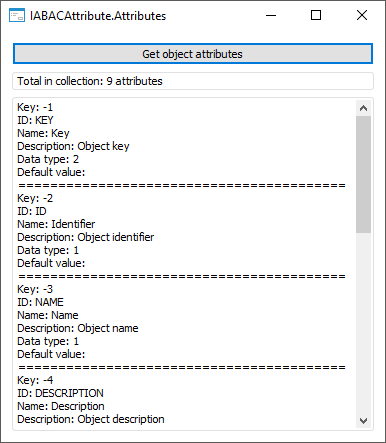
See also: