 To display the tab
To display the tabTo set up method calculation period, use the Calculation Periods tab on the side panel. The set of parameters that determine the period of series calculation depends on the used calculation method.
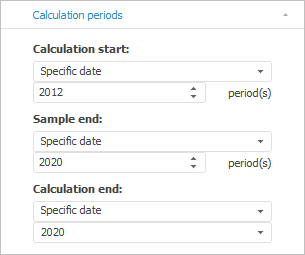
Specify calculation period parameters on the tab:
After changing the limits of the calculation period the calculated period should be calculated again.
If the From Sample Period End calculation start option is set, it is not available to set the From Calculation Start calculation end option.
If the Today +/- method is used, end of sample date and end of the forecast date shift to the calculation period end. It is relevant for monthly frequency or higher. For example, sample end date is April 2012, and calculation end date is equal to the sample end date. Therefore, on series calculation the calculation end date is 30.04.2012.
See also: