Click the lower part of the ![]() Show as Ranks button in the View group on the Table ribbon tab.
Show as Ranks button in the View group on the Table ribbon tab.
Select ranking type in the drop-down menu of the button:
Data ranking enables the user to order elements in table by their values.
NOTE. If totals are calculated, data can be ranked incorrectly. The user is prompted to disable totals calculation before ranking.
To execute data ranking:
Click the lower part of the ![]() Show as Ranks button in the View group on the Table ribbon tab.
Show as Ranks button in the View group on the Table ribbon tab.
Select ranking type in the drop-down menu of the button:
Descending rows.
Ascending rows.
Descending columns.
Ascending columns.
Descending through the table.
Ascending through the table.
To cancel data ranking, click the ![]() Show As Ranks button.
Show As Ranks button.
Source data:
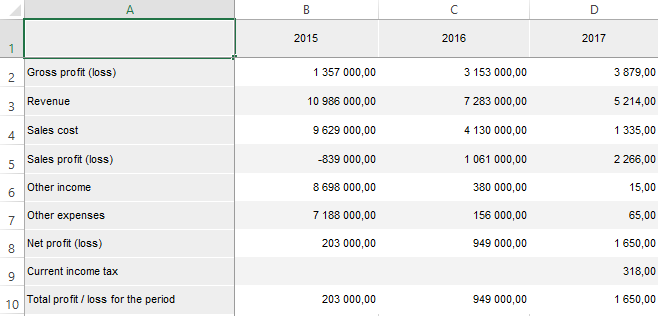
Ascending ranking through the table:
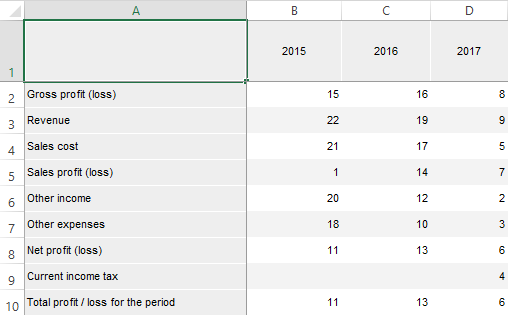
See also: