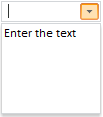
To execute the example, connect links to the PP.js library and to the PP.css visual styles table.
Further they give the Javascript code that is necessary for creating an instance of the Combo component.
<script type="text/javascript">
var Combo = new PP.Ui.Combo({//Create an instance of the Combo component.
ParentNode: document.getElementById("Combo1"),
EnableEdit: true,
Width: 100});
var DropPanel = Combo.getDropPanel();//Return the drop-down part of the component.
DropPanel.setContent(Enter the text);
DropPanel.setHeight("100");
</script>
After executing the example the Combo component is located on the HTML page. Component has the following view on pressing the button that invokes the drop-down component:
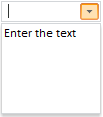
As the EnableEdit property is set to true, a text can be entered in the entry line:
![]()
See also: