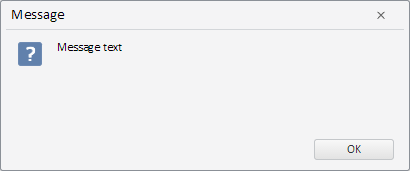
PP.Ui.showMessage(text: String, type: PP.Ui.MessageType, imagePath: String);
text. Dialog box text.
type. The PP.Ui.MessageType enumeration item which determines the dialog box type.
imagePath. Path to the folder with icons.
The showMessage method creates and shows the dialog box.
To execute the example, it is necessary to have link to the PP.js script file, file containing settings (for example, resources.ru.js) and file containing icons. Display an information dialog box:
// Set path to resources
PP.resourceManager.setRootResourcesFolder("../build/resources/");
// Set culture
PP.setCurrentCulture(PP.Cultures.ru);
// Display information dialog box
PP.Ui.showMessage("Message text", PP.Ui.MessageType.Information, "../build/img/");
As a result, the dialog box is displayed:
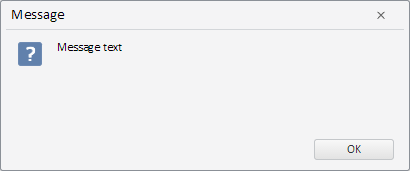
See also: