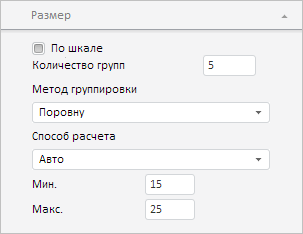
setCurrentState(options);
options. The array of Size tab settings in the express report bubble chart wizard.
The setCurrentState method determines settings of the Size tab in the express report bubble chart wizard.
The Size tab settings in the express report bubble chart wizard are stored in the _State internal property of the BubbleChartMasterSize class.
Executing the example requires that the HTML page contains the ExpressBox component named expressBox (see «Example of Creating the ExpressBox Component) and with the Size active tab in the bubble chart wizard. Change maximum and minimum size of color indicators:
// Get a list of express report bubble chart wizard panels
var panels = expressBox.getPropertyBarView().getBubbleChartMaster().getItems();
for (var i in panels) {
var panel = panels[i];
if (panel.getTypeName() == "BubbleChartMasterSize") {
// Expand panel
panel.expand(true);
// Change maximum and minimum size of color indicators
var state = [{
Name: "chartmaster.sizepanel.min",
Value: 15
}, {
Name: "chartmaster.sizepanel.max",
Value: 25
}];
panel.setCurrentState(state);
}
};
After executing the example the minimum and maximum size of color indicators were set - 15 and 25 pixels, respectively:
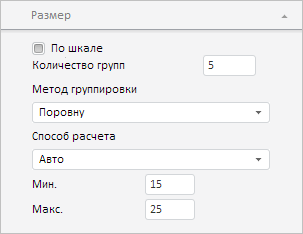
See also: