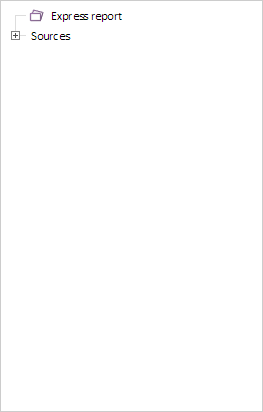
PP.Ufe.Ui.MetaTree(settings);
settings. The JSON object with the values of the component properties.
The MetaTree constructor creates an instance of the MetaTree class.
To execute the example, the HTML page must contain links to the PP.js, PP.Metabase.js, PP.Express.js, PP.Ufe.js and PP.css, PP.Metabase.css, PP.Express.css, PP.Ufe.css styles, and a resources file (for example, resources.ru.js). The <div> element with the metaTree identifier in the <body> tag. The example must be placed in the <script> tag. It is required to add calling of the createExpress() function to the "onload" event of the <body> tag. Create a metadata tree:
var metabase, eaxMdService, metaService, metaSource, metaTree;
PP.ImagePath = "../build/img/"; // Path to images folder
PP.ScriptPath = "../build/"; // Path to scenarios folder
PP.CSSPath = "../build/"; // Path to styles files folder
function createExpress() {
// Create a metabase
metabase = new PP.Mb.Metabase({
PPServiceUrl: "PPService.axd?action=proxy",
Id: "WAREHOUSE",
UserCreds: {
UserName: "user",
Password: "password"
}
});
// Open a repository connection
metabase.open();
// Create a service for working with express reports
eaxMdService = new PP.Exp.EaxMdService({
Metabase: metabase
});
// Open a document with the 10902 key
eaxDocument = eaxMdService.editDocument(10902);
// Create a container for express reports
expressBox = new PP.Exp.Ui.ExpressBox({
// Set sources
Source: eaxDocument,
// Set the service
Service: eaxMdService
});
setTimeout(createMetaTree, 1000);
}
function createMetaTree() {
// Create a service for metadata tree
metaService = new PP.Ufe.MetaSrv({
Metabase: metabase,
ImagePath: PP.ImagePath
});
//Create a source for metadata tree
metaSource = new PP.Ufe.MetaSource({
ReportOdId: eaxDocument.getOdId().id,
ActiveSheetKey: eaxDocument.getActiveSheetKey(),
PPService: metaService,
// Set the number of tree nodes that will be loaded
ChildrenReqCount: 100
});
// Set whether data is checked
metaSource.setAllowHasData(True);
// Enable element selection
metaSource.setAllowSelection(True);
// Create a metadata tree
metaTree = new PP.Ufe.Ui.MetaTree({
ParentNode: document.getElementById("metaTree"),
Source: metaSource,
Height: 400,
Width: 250
});
}
After executing the example a metadata tree is displayed on the page:
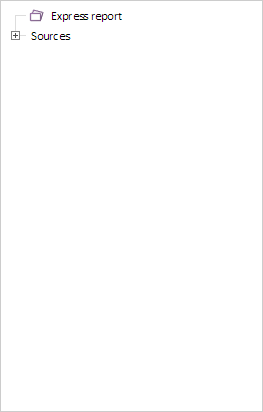
See also: