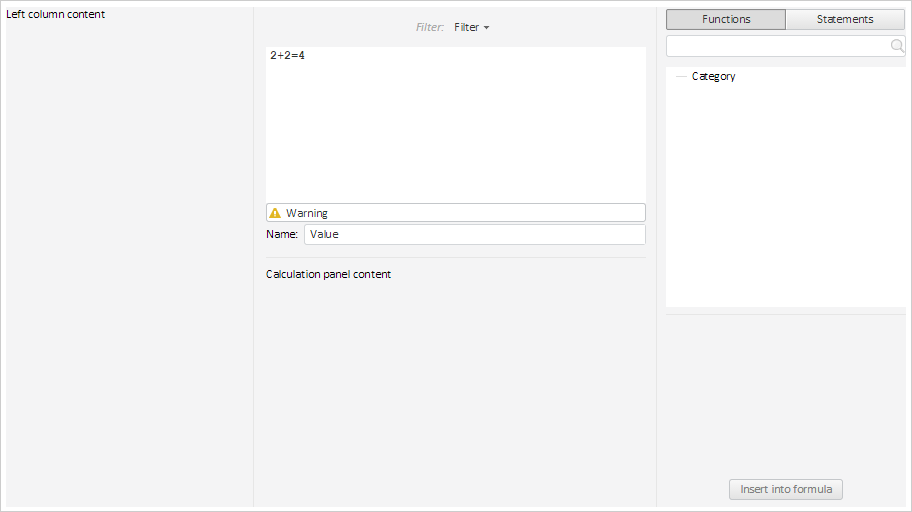
NamingTextBox: PP.Ui.TextBox;
The NamingTextBox property sets a text field of the Name container.
The Name container is under the calculation panel.
The property is read-only.
To execute the example, the page must contain the FormulaEditor component named formulaEditor (see Example of Creating the FormulaEditor Component). Display the Name container and the Warning button in the formula editor:
// Display the Name container
formulaEditor.setIsNamingVisible(True);
// Display the Warning button
formulaEditor.setWarningMessage("Warning", 2);
// Add a string to the text field of the Name container
formulaEditor.getNamingTextBox().setContent("Value");
As a result the Name container with text and the Warning button are added to the formula editor:
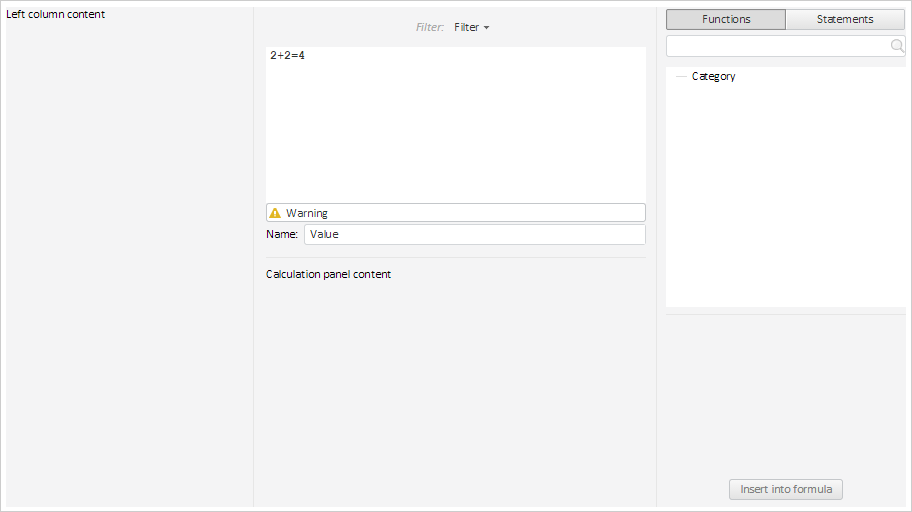
After clicking the Warning button the cursor is moved after the + character.
See also: