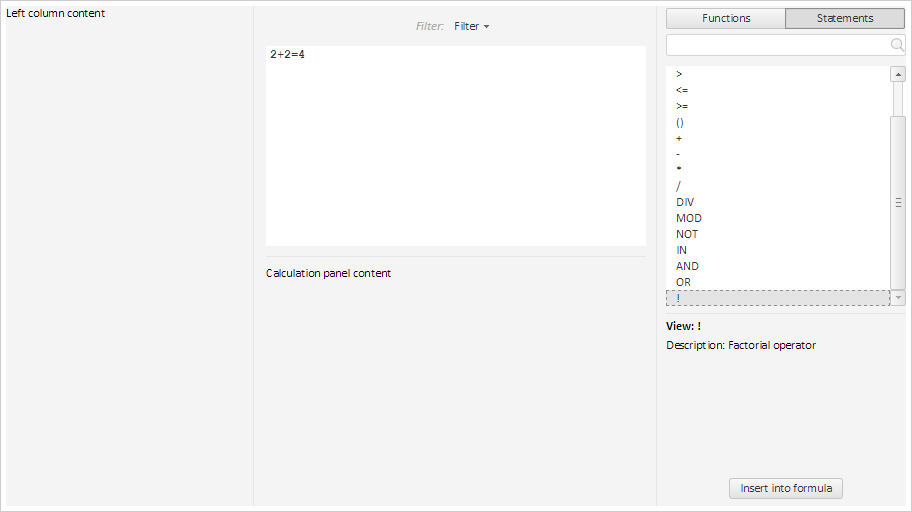
addOperator(settings: Object);
settings. JSON object that contains parameters of added operator. An object must contain the following fields: Text - text value of operator; Desc - operator description.
The addOperator method adds an operator to the list of operators.
To execute the example, the page must contain the FormulaEditor component named formulaEditor (see Example of Creating the FormulaEditor Component). The example must be placed in the <script> tag. Get a list of initial operators:
// Get initial operators
console.log("Initial operators:");
for (var i in formulaEditor.getInitialOperators()) {
console.log(formulaEditor.getInitialOperators()[i].Content);
}
As a result the console displays the list of initial operators:
Initial operators:
=
<>
<
>
<=
>=
()
+
-
*
/
DIV
MOD
NOT
IN
AND
OR
Add an operator to the list of formula editor operators:
// Add an operator
formulaEditor.addOperator({
Text: "!",
Desc: {
Entity: "!",
Descr: "Factorial operator",
LinkToFullDescr: "#"
},
});
As a result a new operator is added to the list of operators. On selecting an operator, its information is displayed:
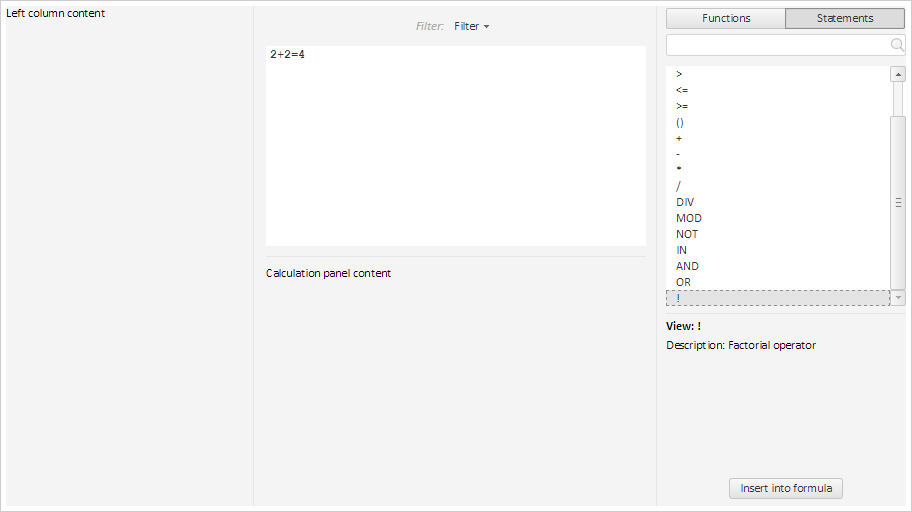
See also: