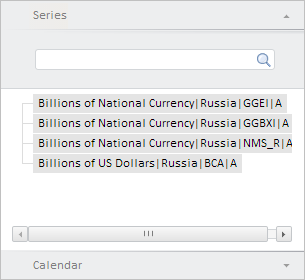
To execute the example, the HTML page must contain the WorkbookBox component named workbookBox (see Example of Creating the WorkbookBox Component). Create the PeriodSeriesViewMaster component and show it in the workbook:
// Get workbook properties panel
var propertyBar = workbookBox.getPropertyBarView();
// Create a wizard for displaying and controlling workbook attributes
var pswMaster = new PP.TS.Ui.PeriodSeriesViewMaster({
Source: workbookBox.getSource(), // Data source
DataView: workbookBox.getDataView(),
RootLoaded: function (sender, args) {
console.log("Attribute data is loaded " + args.MetaAttrId);
},
RequestMetadata: function () {
console.log("Request metadata...");
}
});
// Add this wizard to the workbook properties panel
propertyBar.addMaster(pswMaster);
// Display this wizard
pswMaster.show();
// Refresh the wizard
pswMaster.refreshAll();
// Expand the Series panel
pswMaster.getItems()[0].expand();
After executing the example the PeriodSeriesViewMaster component was created and displayed:
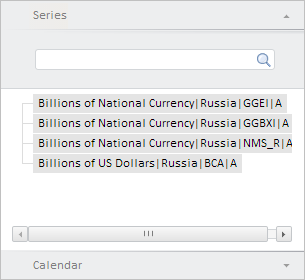
The RootLoaded event was fired on component creation. Handler of this event shows an appropriate notice in the browser console:
Dimensions for the Series attribute are loaded
As the result of processing the RequestMetadata event, on metadata request the browser console also will show an appropriate message.
See also: