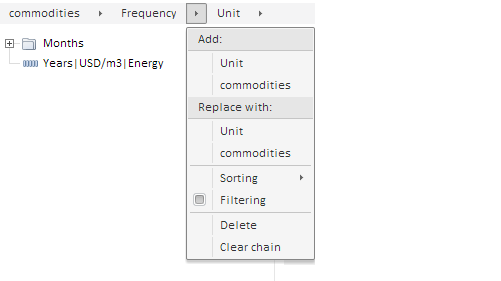
To execute the example, create an HTML page, and in the HEAD tag add links to the following JS and CSS files:
PP.js.
PP.Metabase.js.
PP.Express.js.
PP.TS.js;
PP.css.
PP.Express.css.
PP.Metabase.css.
PP.TS.css.
A workbook with the 5183 key must be available.
In the SCRIPT tag add the following script:
// Set locale for resources PP.setCurrentCulture(PP.Cultures.ru); // Declare constants var KEY = 5183; //document key var IMG_PATH = "build/img/"; //path to icons folder // Declare variables var waiter, metabase, tsService, wbk, workbookBox, metabase, waiter;
//Function for getting handler functions
//As a parameter, receives auxiliary information displayed in the console
//on hander call.
//This can be, for example, the string with class name and event name
function onDummyActionFactory(actionCaption) {
return function (sender, args) {
console.log(actionCaption);
console.log(sender);
console.log(args);
}
}
function Ready() //body loading event handler
{
// Create progress bar
waiter = new PP.Ui.Waiter();
// Create repository connection
metabase = new PP.Mb.Metabase({
Id: "WAREHOUSE",
UserCreds: {
UserName: "user",
Password: "password"
},
StartRequest: function () {
waiter.show();
},
EndRequest: function () {
waiter.hide();
},
Error: function (sender, args) {
alert(args.ResponseText);
}
});
// Open repository connection
metabase.open();
// Create service for working with time series
tsService = new PP.TS.TSService({
Metabase: metabase
});
// Open document
wbk = tsService.editDocument(KEY, onFirstOpened);
// Document opening event handler
function onFirstOpened(sender, args) {
//Get settings if initial display for breadcrumb
var xml = wbk.getActiveSheet().getWbkMetadata().attrsTreeOptions.its.it[0].hierAttrs;
//Get metadata hierarchy
var hierarchy = wbk.getHier();
//Create component for displaying and managing workbook attributes based
//on the PP.Ui.Breadcrumb component
var metaAttributeBreadCrumb = new PP.TS.Ui.MetaAttributeBreadCrumb({
ParentNode: "example", //parent DOM node
Options: new PP.TS.MetaAttrBrCrOptionParser({
XML: xml
}), //Settings of initial
//display
Hierarchy: hierarchy, //source
Width: 500, //width
Height: 100, //height
ImagePath: IMG_PATH, //path to icons folder
IsRTL: false // indicates whether text is directed from right to left
ItemsCaptionType: PP.TS.BreadcrumbItemCaptionType.SelectedNames // breadcrumb element label type
});
}
};
In the <body> tag as the value of the onLoad attribute specify name of the function executed after page body loading is finished:
<body onload="Ready()"> <div id='example'> </body>
At the end of the document insert a code that sets styles of the document.body node, which correspond to client's operating system:
<script type="text/javascript"> PP.initOS(document.body); </script>
After executing the example the MetaAttributeBreadCrumb component is added to the HTML page. This component looks as follows:
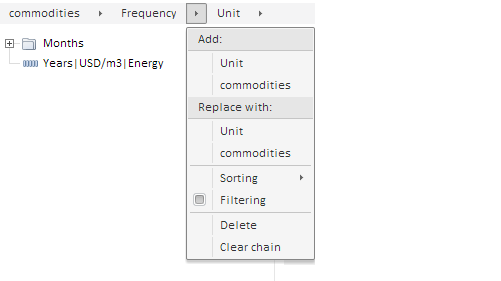
If several elements are selected for the breadcrumb factor, the corresponding text in brackets will contain names of the first and the last elements, as well as the total number of selected items. For example, the Country factor will have the following text:
Country(American Samoa..Angolaa(2))
See also: