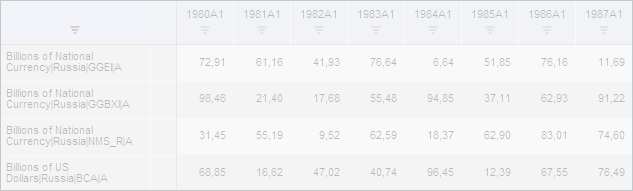
GridView: PP.TS.Ui.LanerBoxView;
The GridView property determines component that shows table.
Use JSON and the setGridView method to set the property value and the getGridView method to get the property value.
To execute the example, the HTML page must contain the WorkbookBox component named workbookBox (see Example of Creating the WorkbookBox Component), and the Table view must be displayed. Make the table inactive:
// Get workbook properties panel
var propertyBarView = workbookBox.getPropertyBarView();
// Set properties panel display view
propertyBarView.setType(PP.TS.Ui.PropertyPanelTypeEnum.Series);
// Get table object
var gridView = propertyBarView.getGridView();
// Disable table
if (propertyBarView.getType() == PP.TS.Ui.PropertyPanelTypeEnum.Series) {
gridView.setEnabled(False);
}
// Set a new table object
propertyBarView.setGridView(gridView);
After executing the example the table becomes inactive:
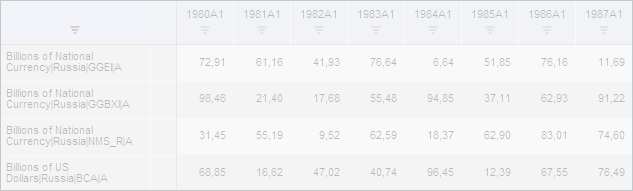
See also: