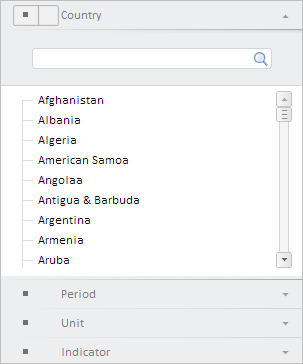
getNavBreadcrumb();
The getNavBreadcrumb method returns component used to manage workbook attributes.
This method returns an object of the PP.TS.Ui.NavBreadcrumbView type.
To execute the example, the HTML page must contain the WorkbookBox component named workbookBox (see Example of Creating the WorkbookBox Component. Show the component that manages workbook attributes, create the revisions panel anew and remove unneeded revision tabs:
// Get workbook properties panel var propertyBar = workbookBox.getPropertyBarView(); // Hide all wizards propertyBar.hideAllMasters(); // Get component used to control workbook attributes var navBreadcrumb = propertyBar.getNavBreadcrumb(); // Display component navBreadcrumb.show(); // Get key of revision factor directory var rubKey = propertyBarView.getSource().getWbkMetadata().rubrs.its.it[0].k; // Recreate revisions panel propertyBarView.updateRevisionPanel(rubKey); // Remove unused tabs with revisions propertyBarView.deleteExtraRevisionPanels();
After executing the example the component that manages workbook attributes appears in the screen:
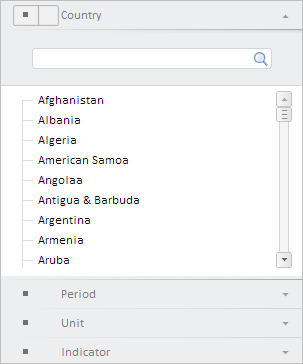
See also: