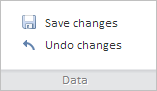
setEnabledEditingButtons(value: Boolean);
value. Indicates if the Save Changes and Undo Changes buttons are available in the workbook. If the parameter is set to True, the Save Changes and Undo Changes buttons are available in the ribbon, if this parameter is False the buttons are not available.
The setEnabledEditingButtons method determines whether the Save Changes and Undo Changes buttons are available in the workbook.
To execute the example, the HTML page must contain the WorkbookBox component named workbookBox (see Example of Creating the WorkbookBox Component). Make available the Save Changes and Undo Changes buttons in the Data tab of the ribbon:
// Get ribbon var ribbon = workbookBox.getRibbonView(); // Get the Home ribbon category var dataCategory = ribbon.getDataCategory(); // Make the Save Changes and Undo Changes buttons available dataCategory.setEnabledEditingButtons(True);
After executing the example the Save Changes and Undo Changes buttons in the workbook ribbon become available:
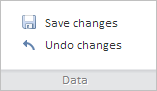
See also: