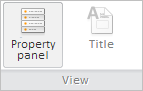
getPropPanelButton();
The getPropPanelButton method returns the Side Panel button in the workbook ribbon.
This method returns value of the PP.Ui.RibbonButton.
To execute the example, the HTML page must contain the WorkbookBox component named workbookBox (see Example of Creating the WorkbookBox Component). Let us perform a number of operations on buttons in the View group of the workbook ribbon: rename the Side Panel button, hide the Series Tree button, lock and refresh the Title button.
// Get ribbon
var ribbon = workbookBox.getRibbonView();
// Get the Home ribbon category
var mainCategory = ribbon.getMainCategory();
// Get the Side Panel, Series Tree, Title buttons
var propPanelButton = mainCategory.getPropPanelButton();
var dataSourceButton = mainCategory.getDataSourceButton();
var titleButton = mainCategory.getTitleButton();
// Rename the Side Panel button
propPanelButton.setContent("Properties Panel");
// Hide the Series Tree button
dataSourceButton.hide();
// Block and refresh the title button
titleButton.setEnabled(False);
mainCategory.refreshTitleButton();
After executing the example the Side Panel button in the workbook ribbon is renamed to Properties Panel, the Series Tree button is hidden, and the Title button is locked and refreshed:
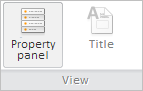
See also: