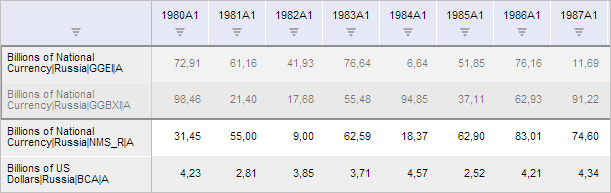
getGroupSeriesButton();
The getGroupSeriesButton method returns the Group button of the workbook ribbon.
This method returns an object of the PP.Ui.RibbonButton type.
To execute the example, the HTML page must contain the WorkbookBox component named workbookBox (see Example of Creating the WorkbookBox Component), and a table must be loaded to workbook data area. In the table select the first two rows that correspond to time series:
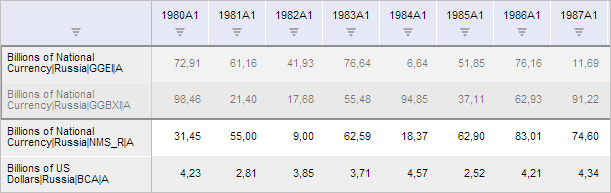
Group selected time series:
// Get workbook toll ribbon var ribbon = workbookBox.getRibbonView(); // Get the Data ribbon tab var dataCategory = ribbon.getDataCategory(); // Display and open it dataCategory.setIsHiddenActive(True) ribbon.refreshAll(); // Get the Group button var groupSeriesButton = dataCategory.getGroupSeriesButton(); // Imitate this button click groupSeriesButton.Click.fire(groupSeriesButton);
After executing the example selected time series are grouped. After a new group is expanded, the table will look as follows:
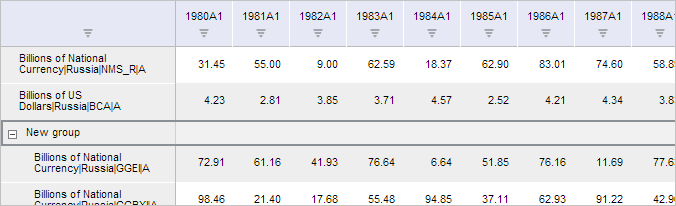
Now ungroup the created time series group:
// Get the Ungroup button var ungroupSeriesButton = dataCategory.getUngroupSeriesButton(); // Simulate button click ungroupSeriesButton.Click.fire(ungroupSeriesButton);
After executing the example the time series group is ungrouped:
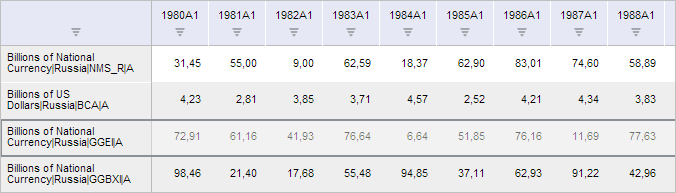
See also: