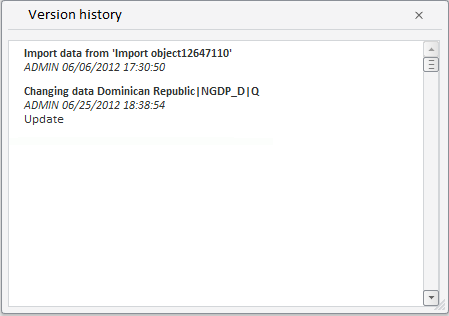
PP.TS.Ui.HistoryWindow (settings);
settings. JSON object that contains values of component properties.
The HistoryWindow constructor creates an instance of the HistoryWindow class.
To execute the example, in the HEAD tag of the HTML page specify links to the following JS files:
PP.js.
PP.Metabase.js.
PP.TabSheet.js.
PP.Express.js.
PP.TS.js.
The workbook with the 5183 key should also be available.
In the <body> tag as the value of the onLoad attribute specify name of the function executed after page body loading is finished:
<body> <div id='example'></div> </body>
In the SCRIPT tag add the following script:
<script type="text/javascript">
PP.setCurrentCulture(PP.Cultures.ru);
//using: waiter, metabase, tsService, wbk, md, rubrs, rubKey, historyWindow;
// Declare constants
var KEY = 5183;//document key
function Ready() {
var waiter = new PP.Ui.Waiter();
// Create repository connection
var metabase = new PP.Mb.Metabase(
{
Id: "WAREHOUSE",
UserCreds: { UserName: "user", Password: "password" },
StartRequest: function(){waiter.show();},
EndRequest: function(){waiter.hide();},
Error: function (sender, args){alert(args.ResponseText);}
});
// Open repository connection
metabase.open();
// Create a service for working with time series
var tsService = new PP.TS.TSService({ Metabase: metabase });
tsService.openDocument(KEY, onFirstOpened);
// Document open event handler
function onFirstOpened(sender, args) {
var wbk = args.Workbook; //workbook
var md = wbk.getWbkMetadata();
var rubrs = md.rubrs.its.it;
var rubKey = rubrs[0].k;
//Create object of the PP.TS.Ui.HistoryWindow class
var historyWindow = new PP.TS.Ui.HistoryWindow();
//Show dialog box with point changes history
historyWindow.showDialog();
//Function called on completing getting time series database revisions
var onGetRevisionsComplete = new PP.Delegate(function (sender, args) {
var res = JSON.parse(args.ResponseText);
var revs = res.GetRubMdResult.meta.revisions.its.it;
var rubKey = args.Args.RubKey;
//Fill revisions list
historyWindow.getRevisionsListBox().setRevisions(revs);
}, this, { RubKey: rubKey });
//Get rubricator revisions
tsService.getRevisions(wbk, rubKey, onGetRevisionsComplete);
}
}
</script>
After executing the example the HTML page displays a dialog box with changes history for the point:
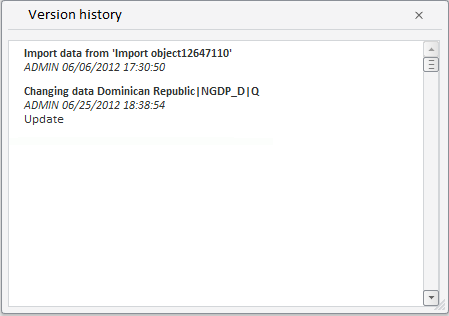
See also: