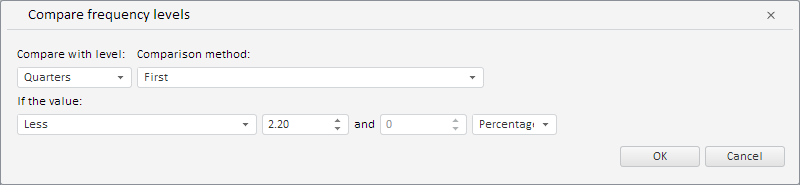
CurrentState: Object
The CurrentState property determines current settings of the wizard that validates data by comparing frequency levels of their time series.
Use the setCurrentState method to set the property value, and the getCurrentState method to get the property value. Property value cannot be set from JSON.
To execute this example, the HTML page must contain an instance of the CrossFrequencyWizard class named crossFrequencyWizard (see CrossFrequencyWizard Constructor). Determine new settings for data validation wizard that validates data by comparing it with time series database:
// Determine new wizard settings
var state = {
// The First Value comparison method
"aggrType": PP.TS.MsCollapseType.First,
"value": {
// The Less comparison operation
"compOper": PP.TS.ValidationComparisonOperator.Less,
"percentage": True, // Value is presented as a percent
"value1": 2.2 // First value
},
// The Quarters level
"fromLevel": PP.TS.Ui.DimCalendarLvl.Quarter
};
// Apply these settings
crossFrequencyWizard.setCurrentState(state);
After executing the example Quarterly level has been selected in this wizard, comparison method is set to First Value, and comparison operator is Less than 2.20%:
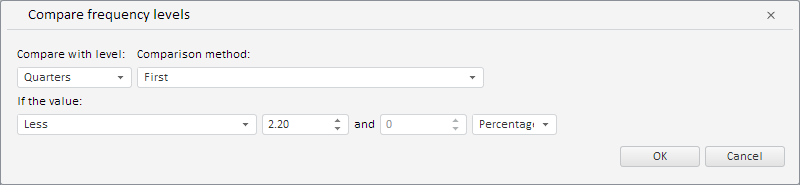
See also: