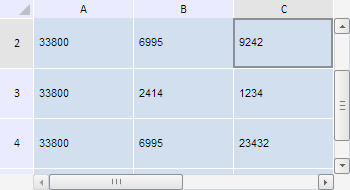
VerticalExpandVolume: Number
The VerticalExpandVolume property determines how many more columns (at the top and at the bottom) will be processed when executing a request to data source.
Use JSON or the setHorizontalExpandVolume method to set property value, and the getHorizontalExpandVolume method to get the property value.
Default property value is 5.
To execute the example, the HTML page must contain the TabSheet component named tabSheet (see. Example of Creating the TabSheet Component). Scroll the table downward, and change the scrollbars appearance so that they do not cover the whole table:
// Set the number of columns in the clipboard in asynchronous mode tabSheet.setVerticalExpandVolume(2); // Get the vertical scroll element var hScrollBar = tabSheet.getVScrollBar(); // Scroll vertically hScrollBar.scrollTo(50, true); // Change the scrolling panels appearance tabSheet.setIsScrollBarPartial(true);
After executing the example the table is scrolled 50 pixels down, clipboard size in asynchronous mode for the table columns is set to 2, and the scrollbars do not cover the whole table:
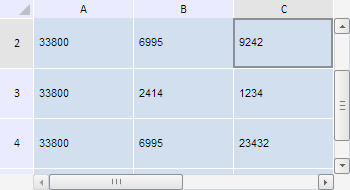
See also: