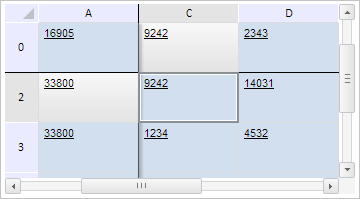
HeadersHighlightingStyle: String;
The HeadersHighlightingStyle property determines style of selected cells' headers.
Use JSON or the setHeadersHighlightingStyle method to set the property value and the getHeadersHighlightingStyle method to get the property value.
To execute the example, the HTML page must contain the TabSheet component named tabSheet (see. Example of Creating the TabSheet Component). Set header style for selected cell, set extreme fixed row and column, disable showing a shadow under fixed rows, enable showing shadow on the right of the fixed columns. Scroll table to specified column and row, select the specified cell:
// Set the headers style on cells selection
tabSheet.setHeadersHighlightingStyle("PPRelease");
// Set extreme fixed column
tabSheet.setFixedColumn(0);
// Set extreme fixed row
tabSheet.setFixedRow(0);
// Disable shadow display under fixed rows
tabSheet.setShowHorizontalFixedShadow(false);
// Enable shadow display to the right of fixed columns
tabSheet.setShowVerticalFixedShadow(true);
// Scroll to the specified column and row
tabSheet.scrollToColumn(2);
tabSheet.scrollToRow(2);
// Get cell in the specified range
var range = tabSheet.getRangeFromString("C2:C2");
// Select obtained cell
range.select();
After executing the example header style is set for selected cells, extreme fixed row and column are set, shadow displaying is disabled under fixed rows and enabled on the right of fixed columns. The table is scrolled to the specified row and column, and the specified cell is selected:
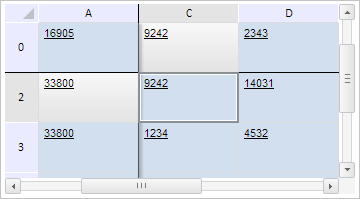
See also: