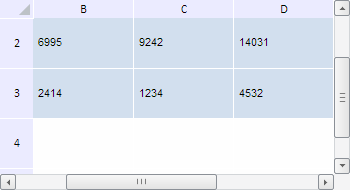
FixedHeaders: Boolean
The FixedHeaders property controls fixed table headers.
Use JSON or the setFixedHeaders method to set the property value, and the getFixedHeaders method to get the property value.
If table headers are fixed, this property is set to True, otherwise the property is set to False.
By default this property is True.
To execute the example, the HTML page must contain the TabSheet component named tabSheet (see. Example of Creating the TabSheet Component). Enable, and then prohibit fixed headers, while showing the number of fixed rows and columns in each case:
// Set extreme fixed column
tabSheet.setFixedColumn(1);
// Set extreme fixed row
tabSheet.setFixedRow(2);
// Enable to fix headers
tabSheet.setFixedHeaders(true);
console.log("Headers fixation is enabled.");
// Calculate the number of fixed columns and rows
console.log(" The number of fixed columns: " + tabSheet.getFixedColumnCount());
console.log(" The number of fixed rows: " + tabSheet.getFixedRowCount());
// Disable to fix headers
tabSheet.setFixedHeaders(false);
console.log("Headers fixation is disabled.");
// Calculate the number of fixed columns and rows
console.log(" The number of fixed columns: " + tabSheet.getFixedColumnCount());
console.log(" The number of fixed rows: " + tabSheet.getFixedRowCount());
After executing the example two table columns and three rows are fixed, the visible range is the table range with the top left cell B2:
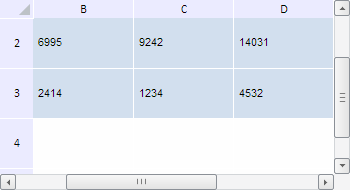
Then the number of fixed rows and columns is estimated and displayed to the browser console for each case when fixed headers are allowed and when they are prohibited:
Header fixation is allowed.
Number of fixed columns: 2
Number of fixed rows: 3
Header fixation is prohibited.
Number of fixed columns: 0
Number of fixed rows: 0
See also: