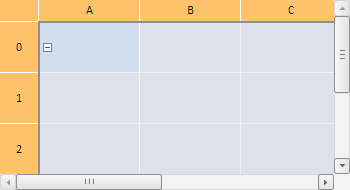
EnableDeleteTable: Boolean
The EnableDeleteTable property sets and gets if it is possible to delete data of the entire asynchronous table at the same time.
Use JSON or the setEnableDeleteTable method to set the property value, and the getEnableDeleteTable method to get the property value.
The property contains a Boolean value. If the property is set to True data of all the table can be deleted simultaneously, when it is False, this option is not available.
By default, the property is set to false.
To execute the example, the HTML page must contain the TabSheet component named tabSheet (see. Example of Creating the TabSheet Component), and the table must be asynchronous. Delete data of all table cells, but before this enable this operation:
// Determine whether the table is asynchronous
if (tabSheet.getIsAsync()) {
console.log("Table is asynchronous.");
// Enable deleting data from entire table
tabSheet.setEnableDeleteTable(true);
}
// Select all cells
tabSheet.selectAll();
// Get the selected area
var range = tabSheet.getSelection(true).getSelectedRanges()[0];
// Delete data of all table cells
tabSheet.deleteRange(range);
After executing the example all cells are selected and their data is deleted:
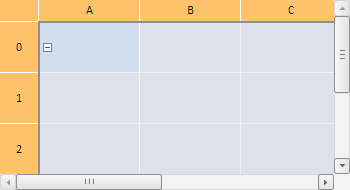
The browser console shows a message that the table is asyncronous.
See also: