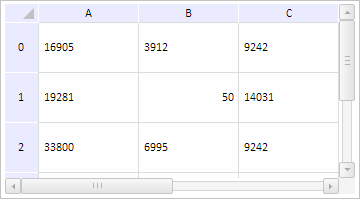
CellValue: Object;
The CellValue property determines a table cell value.
Use the setCellValue method to set the property value, and the getCellValue method to get the property value. Property value cannot be set from JSON.
The following parameters are specified on calling the setCellValue method: value - new cell value, rowIndex - cell row index, colIndex - cell column index, fireEvent - indicates if the event is fired, animate - indicates if animation is played.
The following parameters are specified on calling the getCellValue method: rowIndex - cell row index colIndex - cell column index.
To execute the example, the HTML page must contain the TabSheet component named tabSheet (see Example of Creating the TabSheet Component). Disable table rerendering, set a new cell value, next enable table rerendering. Get a cell range from a string, convert it to a table layout, show column index by column header text, get cell coordinates by row and show these coordinates. Disable horizontal and vertical scroll elements, show, if the component is rendered in asynchronous mode and whether the cells are edited. Disable styles table. Show if the table contains groups and objects:
// Disable table rerendering
tabSheet.beginUpdate();
// Set cell value
tabSheet.setCellValue(50, 1, 1, true);
// Enable table rerendering
tabSheet.endUpdate();
// Get cell range by row
var range = tabSheet.getRangeFromString("A0:A0");
// Get and display column index by column header text
var index = tabSheet.getColIndexByHeaderText("C");
console.log("Index of column with the header 'C': " + index);
// Get and display cell coordinates
var coord = tabSheet.getCoordFromString("A1");
console.log("Coordinates of the A1 cell: (" + coord.colIndex + ", " + coord.rowIndex + ")");
// Disable horizontal and vertical scrollbars
tabSheet.getHScrollBar().setEnabled(false);
tabSheet.getVScrollBar().setEnabled(false);
// Display whether component is rendered in asynchronous mode
console.log("Indicates whether component is rendered in asynchronous mode: " + tabSheet.getIsAsyncScrolling());
// Display whether cells are edited
console.log("Indicates whether cells are edited: " + tabSheet.getIsEditing());
// Disable styles table
tabSheet.getStyleSheet().disabled = true;
// Display whether table contains groupings
console.log("Indicates whether table contains groupings: " + tabSheet.IsTabSheetExpandExist());
// Display whether table contains objects
console.log("Indicates whether table contains objects: " + tabSheet.IsTabSheetTabObjectExist());
After executing the example value of the specified cell is changed, horizontal and vertical scrollbars are disabled, the styles table also is disabled:
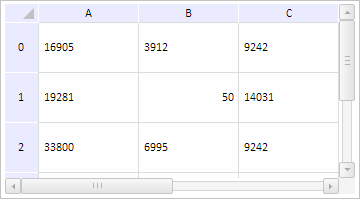
The browser console also outputs the following value: the result of converting a cell range into a text in table layout format, index of the column with specified header, coordinates of obtained cell, information on whether the component is rendered in asynchronous mode, if the cells are edited, if the table contains groups and objects:
Result of range conversion: <table><tr><td style='background-color: #D2DFEE; font-family: Arial; font-size: 10.67px; color: #000000; text-decoration: underline ; vertical-align: top; text-align: left; word-wrap: break-word; padding: 5px 0px 5px 5px; '>16905</td></tr></table>
Index of the column with the header C: 2
Coordinates of the A1 cell: (0, 1)
Component is rendered in asynchronous mode: False
Cells are edited: False
The table contains groups: True
The table contains objects: True
See also: