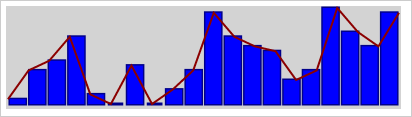
To execute the example, the HTML page must contain links to the PP.js scenario file and P.css styles file in the <body> tag of HTML document of the <div> element with the "sparkline" identifier. It is required to add calling of the createSparkline() function to the "onload" event of the <body> tag. Add a sparkline with data to HTML page:
function createSparkline() {
// Create a sparkline
sparkline = new PP.Ui.Sparkline({
// Set a parent element
ParentNode: document.getElementById("sparkline"),
// Set size
Width: 395,
Height: 100,
// Set point values
Values: [2, 8, 10, 15, 3, 1, 9, 1, 4, 8, 20, 15, 13, 12, 6, 8, 21, 16, 13, 20],
// Set display modes
ViewMode: [PP.Ui.SparklineViewMode.Line, PP.Ui.SparklineViewMode.Column],
// Set background color
BackgroundColor: PP.Color.Colors.lightgray,
// Set line color
LineColor: PP.Color.Colors.darkred,
// Set line width
LineThickness: 2,
// Set column color
FillColor: PP.Color.Colors.blue,
// Set column border color
StrokeColor: PP.Color.Colors.darkblue,
// Set column border width
StrokeThickness: 3,
// Set padding by line margins
Padding: 2,
// Set column rendering for all values
UsePeakValuesToColumns: False
});
}
As a result a new sparkline is created:
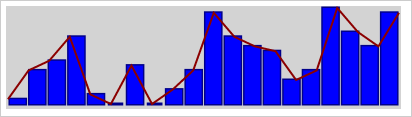
See also: