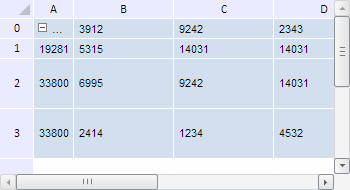
insertColumn(afterColIndex: Number, size: Number, count: Number);
afterColIndex. Index of the column, after which the column should be inserted.
size. Width of the inserted columns.
count. Number of columns to be inserted.
The insertColumn method inserts column to a table.
To execute the example, the HTML page must contain the TabSheet component named tabSheet (see Example of Creating the TabSheet Component). Insert a new column and two new rows in the beginning of the table:
// Get table dimensions var measures = tabSheet.getMeasures(); // Insert a new column 30 pixels wide measures.insertColumn(0, 40, 1); // Insert two new rows 20 pixels high measures.insertRow(0, 20, 2); // Rerender table tabSheet.rerender();
After executing the example two rows 20 pixels high and one column 40 pixels wide are inserted in the table:
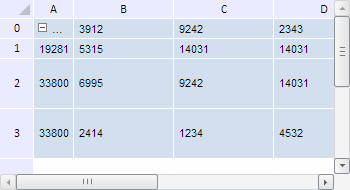
See also: