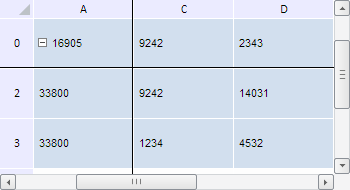
getScrollableColIndexes();
The getScrollableColIndexes method gets index of scrollable table columns.
This method returns an array of the Number type values.
To execute the example, the HTML page must contain the TabSheet component named tabSheet (see Example of Creating the TabSheet Component). Fix the first row and first column in the table, and then determine indexes of scrollable rows and columns. To make the example more visual, scroll the table both horizontally and vertically:
// Get table dimensions
var measures = tabSheet.getMeasures();
console.log("Indexes of scrollable rows: " + measures.getScrollableRowIndexes());
console.log("Indexes of scrollable columns: " + measures.getScrollableColIndexes());
// Fix the first table row and column
measures.getTabSheet().setFixedRow(0);
measures.getTabSheet().setFixedColumn(0);
console.log("Indexes of scrollable rows after fixation: " + measures.getScrollableRowIndexes());
console.log("Indexes of scrollable columns after fixation: " + measures.getScrollableColIndexes());
// Scroll table horizontally and vertically
measures.getTabSheet().scrollHorizontal(250);
measures.getTabSheet().scrollVertical(150);
After executing the example the first row and first column are fixed, and the table is scrolled 250 pixels horizontally and 150 pixels vertically:
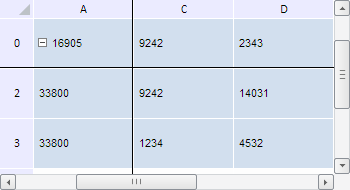
The browser console shows index of scrollable rows and columns before and after row and column are fixed:
Indexes of scrollable rows: 0,1,2,3
Indexes of scrollable columns: 0,1,2,3
Indexes of scrollable rows after fixation: 1,2,3,4
Indexes of scrollable columns after fixation: 1,2,3,4
See also: