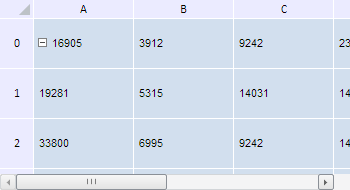
PP.Ui.TabSheetCellStyle(settings);
settings. JSON object that contains class properties values.
The TabSheetCellStyle constructor creates an instance of the TabSheetCellStyle class.
Diagonal cell borders display is not supported in the web application.
To execute the example, the HTML page must contain the TabSheet component named tabSheet (see Example of Creating the TabSheet Component). Create an instance of the TabSheetCellStype class based on the default style, set full access permissions for table cells, and set this object as the table style. Then get information on hyperlink styles and the borders adjacent to table headers, and convert the string that contains offset values to a number array:
// Get table model
var model = tabSheet.getModel();
// Get JSON style object
var json = model.getDefaultStyle().toJSON();
// Create a new style based on the default style
var style = new PP.Ui.TabSheetCellStyle({
Data: json,
});
// Set full access permissions
style.setAccessRights(PP.Ui.TabSheetAccessRights.FullAccess);
// Display the icons indicating access permissions to table cells
tabSheet.setDisplayAccessRights(true);
// Set table style
tabSheet.setStyle(style);
tabSheet.rerender();
// Get information about the border adjacent to table rows header
var border1 = style.getBorderByIndex(PP.Ui.TabSheetCellBorderIndex.EdgeLeft);
console.log("Border object type: " + border1.getTypeName());
//Get second border object
var border2 = style.getBorders[1];
console.log(border2.toJSON());
After executing the example, a new style based on the default style is set for the table:
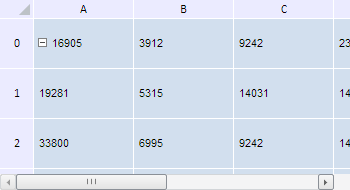
The browser console displays information about cell borders.
See also: