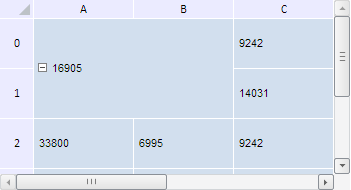
split(range: PP.Ui.TabSheetRange);
range. Range of the merged cells to be unmerged.
The split method unmerges merged table cells.
To execute the example, the HTML page must contain the TabSheet component named tabSheet (see Example of Creating the TabSheet Component). Merge and unmerge the cell range:
// Get a cell range by the specified coordinates
var range = tabSheet.getRange(0, 0, 1, 1);
// Merge cells in the specified range
tabSheet.merge(range);
var isSplit = confirm("Unmerge cells?");
if (isSplit) {
// Unmerge the range of merged cells
tabSheet.split(range);
// Select cell range
range.select()
}
As the result of the example execution cells in the (0, 0) - (1, 1) range are merged:
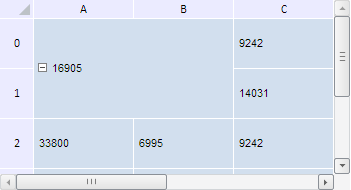
A dialog box opens with a request to confirm unmerging the merged cell range. After clicking the OK button this range is unmerged to individual cells and selected:
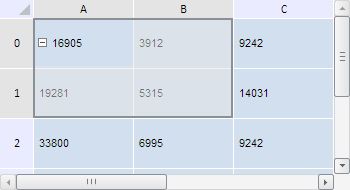
See also: