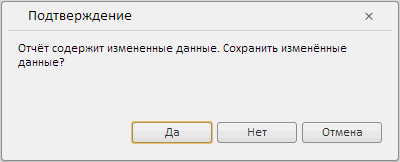
PP.Prx.Ui.DataSaveDialog(settings);
settings. JSON object that contains component settings.
The DataSaveDialogsettings constructor creates a dialog box for saving modified data.
To execute this example, in the HEAD tag add links to the following JS and CSS files:
PP.js.
PP.css.
PP.Metabase.js.
PP.Report.js.
PP.Report.css.
resources.ru.js
In the BODY tag add the DIV element with the btn1 identifier.
Add the following JavaScript code:
//set the current culture
PP.setCurrentCulture(PP.Cultures.ru);
//create a repository connection
metabase = new PP.Mb.Metabase({
Id: "WAREHOUSE",
UserCreds: { UserName: "user", Password: "password" }
});
//open repository
metabase.open();
//create a service for working with regular reports
prxMbService = new PP.Prx.PrxMdService({ Metabase: metabase });
//open regular report by key
prxReport = prxMbService.open(699099);
var saveDataDialog = new PP.Prx.Ui.DataSaveDialog();
function ShowDialog() {
saveDataDialog.show(10, 30)
}
var btn = new PP.Ui.Button({
ParentNode: document.getElementById("btn1"),
Click: ShowDialog,
Content: "Open"
})
After executing the example the Open button is placed on the page; clicking this button opens the following dialog box:
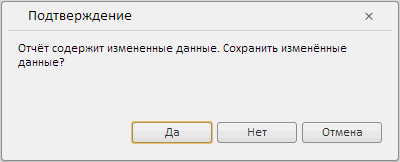
See also: