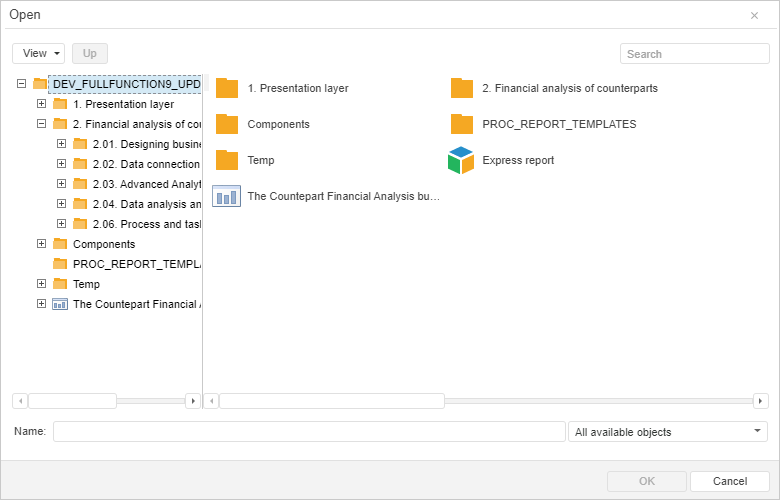
changeObjectListMode(sender: PP.Ui.MenuItem, args: Object);
sender. Item in the menu for selecting appearance of the objects list in the dialog box
args. Click event information. This parameter is a JSON object with the following properties: Break - indicator of event canceling, MenuItem - selected menu item, SelectedIndex - menu item index, Element - DOM element, Event - event of menu item selection. Optional parameter.
The changeObjectListMode method sets view of the object list in a basic dialog box with repository.
This method is used as a handler of clicking on the View menu item in a basic dialog box with repository. By default the Table view is selected.
To execute the example, the HTML page must contain the MetabaseDialogBase component named metabaseDialogBase (see. Example of creating the MetabaseDialogBase component). Set the Large Icons view for the list of objects in a basic dialog box with repository:
// Get the Large Icons menu item var item = metabaseDialogBase._menu3.getItems()[1]; // Set the Large Icons view for the dialog box metabaseDialogBase.changeObjectListMode(item, null); // Refresh dialog box and clear data cache metabaseDialogBase.refreshAll(true);
After executing the example large icons are set for the list of objects in dialog box:
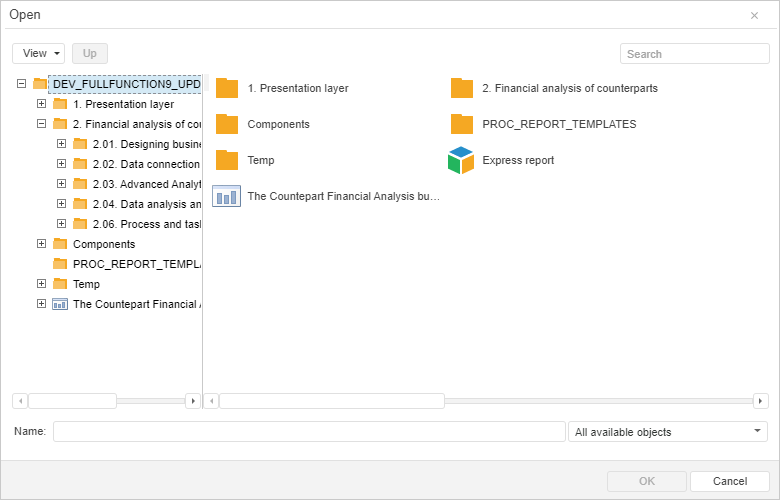
See also: