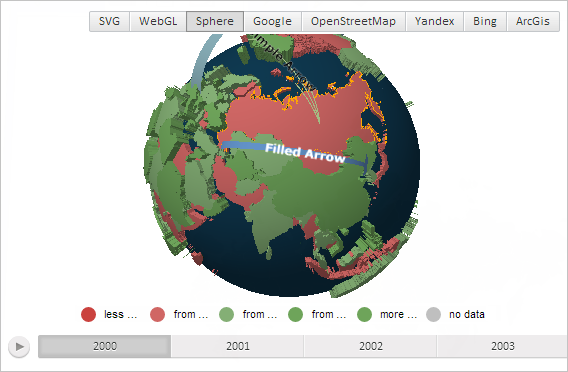
applyEffect3d(doApply: Boolean);
doApply. Indicates if effect is applied to a region of 3D map layer. If this parameter is set to true the effect is applied to 3D map area, otherwise (default) the effect is not applied.
The applyEffect3d method applies effect for a region of 3D map layer.
To execute the example the HTML page must contain the MapChart component named map and the ). A map with the Sphere topobase must also be loaded (see the page with description of the MapChart.AmbientLightValue propertyToolBar property named MapType (see Example of Creating the MapChart Component). A map with the Sphere topobase must also be loaded (see the page with description of the MapChart.AmbientLightValue property).
Apply effect to the map layer area with the RU ID:
// Get map layer area with the ID RU
var shape = map.getShape("RU");
// Apply effect to the map layer area
shape.applyEffect3d(true);
// Redraw the map
map.draw();
After executing the example border of the map layer area with the RU identifier is highlighted:
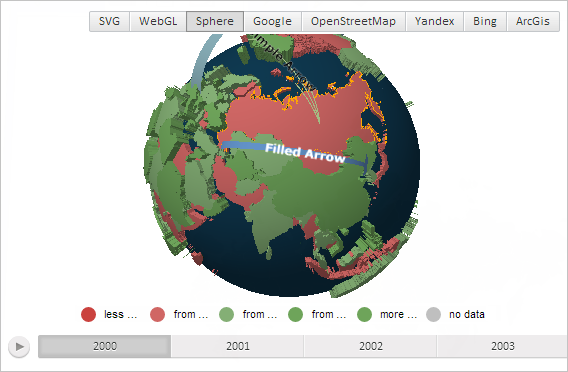
See also: