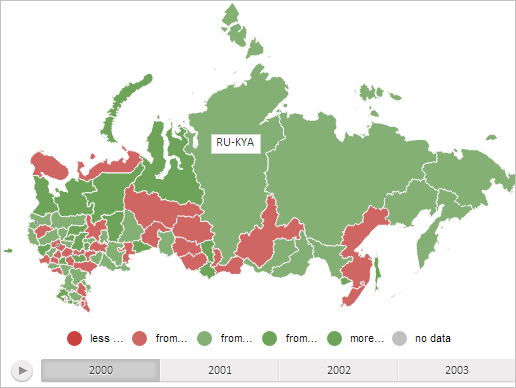
getMilestonePosition(offset: PP.Point);
offset. Offset by all axes relative to initial position of the milestone, shows as shares of it maximum possible offset.
The getMilestonePosition method determines milestone position in coordinates of map topobase.
The method returns value of the PP.Point type.
To execute the example the HTML page must contain the MapChart component named map (see Example of Creating the MapChart Component). Create a milestone that contains a text area an place it in the center of the RU-KYA map layer area:
// Create a text area
var textArea = new PP.Ui.TextArea({
Width: 50,
Height: 20,
Content: "RU-KYA" // Text
})
// Create a milestone for the map layer area with the RU-KYA identifier
var milestone = new PP.MapContentMilestone({
Chart: map,
Content: textArea, // Milestones contents is a text area
Shape: "{RU-KYA}"
});
with(milestone) {
// Render milestone
draw(map.getScale(), null, 0, 0);
// Determine milestone placement taking in consideration shift to 50%
var targetPoint = new PP.Point("0.5, 0.5");
var topoPoint = getMilestonePosition(targetPoint);
// Convert topobase coordinates into screen coordinates
var screenPoint = getScreen2DCoord(topoPoint);
// Place the milestone into the center of the map layer area with the RU-KYA identifier
setLeft(screenPoint.x - textArea.getWidth() / 2);
setTop(screenPoint.y);
};
After executing the example a milestone that contains a text area is shown in the center of the map layer area with the RY-KYA ID:
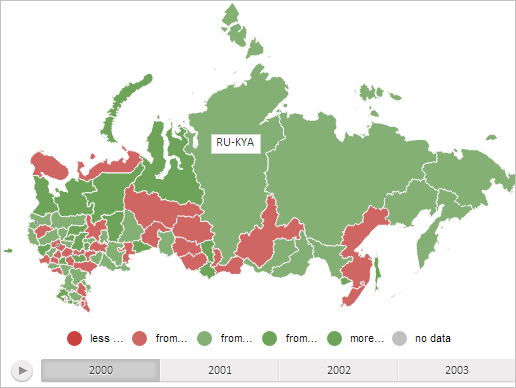
See also: