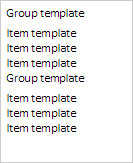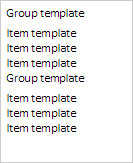
Executing the example requires links to PP.js scenario file and PP.css styles file in the <body> tag of HTML page of the <div> element with the LongListBox identifier. In the "onload" event of the <body> tag it is necessary to call the createLongListBox() function. Add grouped list to the document:
var longListBox;
function createLongListBox() {
// Create grouped list
longListBox = new PP.Ui.LongListBox({
// Set parent element
ParentNode: document.getElementById("longListBox"),
// Specify dimensions
Width: 120,
Height: 150,
// Set height of group elements of the list
GroupsHeight: 20,
// Set height of regular elements of the list
ItemsHeight: 15,
// Set template for elements of the list
ItemsTemplate: "Element template",
// Set template for group elements of the list
GroupsTemplate: "Group template",
// Set several groups with elements
Groups: [{ Items: [{}, {}, {}] }, { Items: [{}, {}, {}] }]
});
}
As a result grouped list appears: