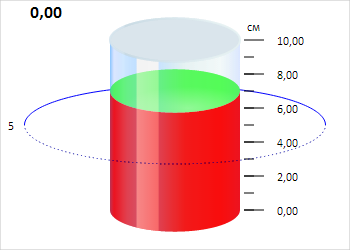
To execute the example, create an HTML page and perform the following operations:
1. Add a link to the PP.css file. Also add links to the following JS files:
PP.js.
PP.Charts.js.
PP.GraphicsBase.js.
PP.Util.js.
resources.ru.js.
2. Then add a script that creates a cylinder in the <head> tag:
<script>
var cylinder;
function createCylinder() {
// Create a cylinder
cylinder = new PP.Ui.Cylinder({
AnimationDuration: 4000, // Animation duration
UseAnimation: false, // Animation is disabled
ParentNode: document.body, // Root node
// Cylinder flask and plot area sizes are not related
IsRelativeDimensions: false,
Width: 350, // Cylinder plot area width
FlaskWidth: 130, // Cylinder flask width
Height: 250, // Cylinder plot area height
FlaskHeight: 170, // Cylinder flask height
Orientation: PP.Orientation.Vertical,
Loaded: function(sender, args) {
console.log("Cylinder is loaded");
}
});
// Draw cylinder
cylinder.draw(); // Rerender cylinder cylinder.redraw(); // Create a cylinder axis this.createGaugeAxis(); // Enable animation cylinder.setUseAnimation(true); // Set cylinder value this.createGaugeValue(7); cylinder._Values = [cylinder.getValue()]; // Disable animation cylinder.setUseAnimation(false); // Create a trend line this.createTrendLine(5); // Create a cylinder header this.createCylindHeader(); // Rerender cylinder values cylinder.redrawValues(); // Create a frame for cylinder plot area this.createBorder(); }
// Creates a cylinder axis
var createGaugeAxis = function() {
var axis = new PP.Ui.CylinderGaugeAxis({
ParentCylinder: cylinder, // Parent cylinder
MajorTicksCount: 6, // Number of major axis tick marks
Width: 450, // Axis width
Height: 250, // Axis height
Min: 0, // Minimum axis value
Max: 10, // Maximum axis value
LabelStyle: new PP.Style(), // Tick mark style
ValuesMode: PP.Ui.AxisValuesMode.MinMax, // Axis value dusplay mode
Position: PP.LTRB.Right // Place axis at the right
});
// Set axis
cylinder.setAxis(axis.getSettings());
// Refresh cylinder axis style
this.applyStyleForAxis(axis);
axis.setAxisUnits("cm");
// Move label to specify axis measurement unit
axis.getUnit().setLeft(axis.getUnit().getLeft() - 30);
// Refresh cylinder axis
this.updateAxis(axis);
}
// Refreshes cylinder axis
var updateAxis = function(axis) {
cylinder._Axis = axis;
}
// Returns axis values
var getAxisValues = function(minValue, maxValue, majorTicksCount) {
var values = [];
var step = Math.round((maxValue - minValue) / (majorTicksCount - 1));
for (var i = minValue; i <= maxValue; i += step) {
values.push(i + " cm");
}
return values;
}
// Apply style for cylinder axis
var applyStyleForAxis = function(axis) {
// Create a style for axis tick marks
var border = new PP.Border({
Width: 1, // Tick mark width
});
// Create a style for major axis tick marks
var majorTickStyle = {
Border: border,
Length: 20
};
// Create a style for minor axis tick marks
var minorTickStyle = {
Border: border,
Length: 10
};
// Set style for major axis tick marks
axis.setMajorTickStyle(majorTickStyle);
// Set style for minor axis tick marks
axis.setMinorTickStyle(minorTickStyle);
}
// Creates a trend line
var createTrendLine = function(value) {
var trendLine = new PP.Ui.CylinderTrend({
Color: new PP.Color(0, 0, 255), // Line color
LabelStyle: {
Text: value.toString() // Label
},
Label: null,
Length: 300, // Line length
ParentCylinder: cylinder, // Parent cylinder
Value: value, // Value that corresponds to trend line
Width: 1, // Line width
LineStyle: PP.Ui.LineTypes.Dot // Line style
});
// Draw trend line
trendLine.draw();
trendLine.redraw();
// Set trend line
cylinder.setTrends([trendLine]);
// Get label
var label = cylinder.getTrends()[0].getLabel();
if (label) {
// Correct label position
label.setPosition(label.getLeft() - 10, label.getTop());
}
}
// Creates cylinder value
var createGaugeValue = function(value) {
var gaugeValue = new PP.Ui.CylinderGaugeValue({
Value: value, // Top cylinder base coordinate
StartValue: 0, // Bottom cylinder base coordinate
ParentAxis: cylinder.getAxis(), // Coordinate axis along the cylinder
Fill: new PP.SolidColorBrush({
Color: "#FF0000" // fill color of cylinder side surface
}),
UpFill: new PP.SolidColorBrush({
Color: "#00FF00" // fill color of top cylinder base
})
});
// Draw cylinder value
gaugeValue.draw();
gaugeValue.redraw();
// Play trend line animation
if (cylinder.getUseAnimation()) {
objAnim = new PP.Ui.Animation({
Duration: cylinder.getAnimationDuration(),
Start: 0,
End: value
});
objAnim.animateProp(gaugeValue, "Value");
} else {
gaugeValue.setValue(value);
}
// Set value
cylinder.setValue(gaugeValue);
}
// Creates a cylinder header
var createCylindHeader = function() {
var header = new PP.Ui.CylinderHeader({
ParentCylinder: cylinder, // Cylinder, to which header belongs
VerticalAlign: PP.VerticalAlignment.Top,
HorizontalAlign: PP.HorizontalAlignment.Left,
Font: new PP.Font({
IsBold: true,
Size: 18
})
})
// Set header
cylinder._Header = header;
// Rerender header
cylinder.getHeader().redraw();
// Set header position
cylinder.getHeader().setPosition(30, 0);
}
// Determines header shadow
var applyShadowForHeader = function(header) {
var shadow = new PP.Shadow({
Enabled: true,
Color: new PP.Color(PP.Color.Colors.blue),
Angle: 45,
Size: 1,
EnableBlur: true,
EnableOpacity: true,
BlurSize: 20,
Distance: 10,
Opacity: 0.5
});
header.setShadow(shadow);
}
// Creates a frame for cylinder plot area
var createBorder = function() {
var rectElem = document.createElementNS("http://www.w3.org/2000/svg", "rect");
rectElem.setAttributeNS(null, "width", cylinder.getWidth());
rectElem.setAttributeNS(null, "height", cylinder.getHeight());
rectElem.setAttributeNS(null, "stroke-width", 1);
rectElem.setAttributeNS(null, "stroke", "rgb(195,195,195)");
rectElem.setAttributeNS(null, "fill-opacity", 0);
cylinder.getSVGNode().appendChild(rectElem);
}
</script>
3. In the <body> tag as the value of the onLoad attribute, specify name of the function for creating a cylinder:
<body onload="createCylinder()"> </body>
After executing the example the Cylinder component is placed on the HTML page:
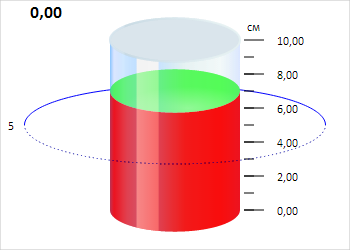
The browser console also displays a message about loading the component:
Cylinder is loaded
See also: