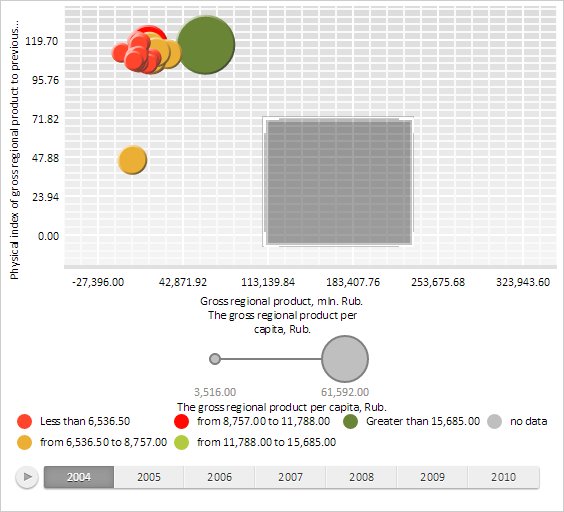
MinSize: Number;
The MinSize property determines minimum value of frame width or height, on which selection is displayed.
Use the setMinSize method to set the property value, and the getMinSize method to get the property value.
Default property value is three.
To execute the example, the HTML page must contain the BubbleChart component named bubbleChart (see Example of Creating the BubbleChart Component). Set minimum size value and selection frame type:
// Get bubble chart selection frame var selection = bubbleChart.getAreaSelection(); // Set minimum value of frame width or height, on which selection is displayed selection.setMinSize(60); // Set selection frame form selection.setType(PP.Ui.AreaSelectionType.Cornered); // Set size of selection frame corners in the PP.Ui.AreaSelectionType.Cornered mode selection.setCornerSize(15);
Move the mouse cursor to the center of bubble chart rendering area and hold down the left mouse key. Hold down the button and drag the cursor to the bottom right corner of bubble chart rendering area. After selection area height and width are more than 60 pixels, a selection frame as a rectangle with corners of 15 pixels is displayed:
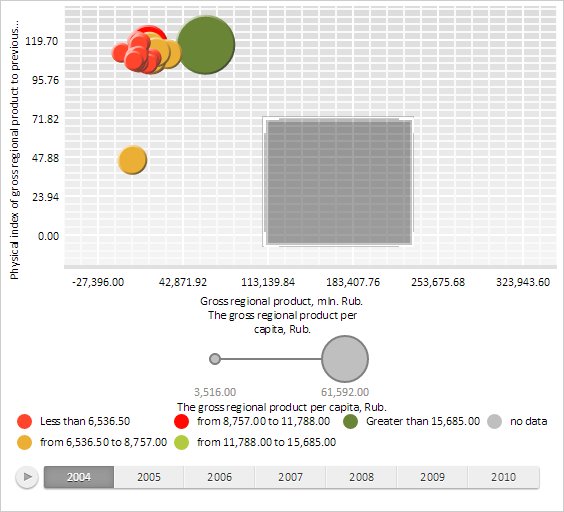
See also: