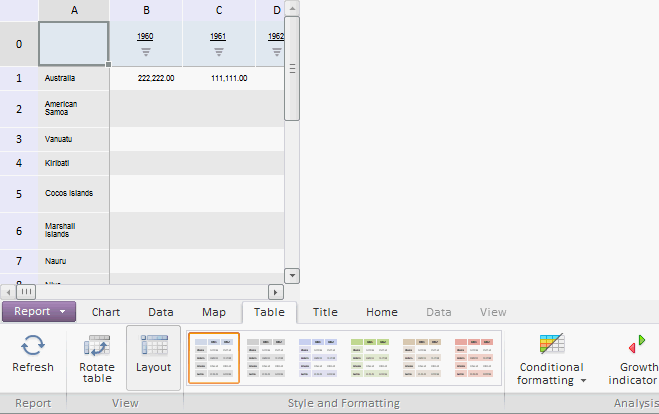
To execute the example, create an HTML page and execute the following operations:
1. Add links to the following files: PP.css, PP.Express.css.
Also add links to the following JS files: PP.js, PP.Metabase.js, PP.Express.js and resources.ru.js.
2. In the <head> tag specify style for the elements:
<style type="text/css">
body, html {
height: 100%;
width: 100%;
margin: 0;
padding: 0;
overflow: hidden;
}
</style>
3. Then in the <head> tag add a script that creates a container for the express report ribbon EaxRibbon:
var metabase, eaxAnalyzer, eaxMbService, settings, ribbon, waiter, saveAsD, openD, eaxGrid;
var IMAGE_PATH = "../Img/";
function createView(source, service) {
// Create the Waiter component
eaxGrid = new PP.Exp.Ui.EaxGrid({
ParentNode: document.body,
Source: eaxAnalyzer,
Service: eaxMbService,
Height: 300,
Width: 300,
ImagePath: IMAGE_PATH
});
var chartCategory, tableCategory, dataCategory, mapCategory, titleCategory;
// Create container for express report ribbon
ribbon = new PP.Exp.Ui.EaxRibbon({
Source: eaxAnalyzer, // Set data source for ribbon
Enabled: true, // Enable the ribbon
ImagePath: IMAGE_PATH,
MainButton: {
Content: "dataCategory"
},
ParentNode: document.body,
// Set tabs for ribbon
Categories: [
// Create the Chart tab
chartCategory = new PP.Exp.Ui.ChartCategory({
Source: eaxAnalyzer, // Set data source for tab
Service: eaxMbService, // Set service
// Specify DataChanged event handler
MatadataChanged: function (sender, args) {
eaxGrid.refresh(args); // Refresh table
},
// Specify ControlChanged event handler
ControlChanged: function (sender, args) {
eaxGrid.refresh(args); // Refresh table
},
// Set PropertyChanged event handler
PropertyChanged: function (sender, args) {
alert("Property is changed on the Chart tab");
},
// Set RequestMetadata event handler
RequestMetadata: function (sender, args) {
alert("Metadata is requested on the Chart tab");
},
ImagePath: IMAGE_PATH
}),
// Create the Data tab
dataCategory = new PP.Exp.Ui.DataCategory({
Source: eaxAnalyzer, // Set data source for tab
ImagePath: IMAGE_PATH,
Service: eaxMbService,
// Specify DataChanged event handler
MetadataChanged: function (sender, args) {
eaxGrid.refresh(args); // Refresh table
},
// Set PropertyChanged event handler
PropertyChanged: function (sender, args) {
alert("Property is changed on the Data tab");
},
// Set RequestMetadata event handler
RequestMetadata: function (sender, args) {
alert("Metadata is requested on the Data tab");
}
}),
// Create the Map tab
mapCategory = new PP.Exp.Ui.MapCategory({
Source: eaxAnalyzer, // Set data source for tab
ImagePath: IMAGE_PATH,
Service: eaxMbService,
// Specify DataChanged event handler
MetadataChanged: function (sender, args) {
eaxGrid.refresh(args); // Refresh table
},
// Set PropertyChanged event handler
PropertyChanged: function (sender, args) {
alert("Property is changed on the Map tab");
},
// Set RequestMetadata event handler
RequestMetadata: function (sender, args) {
alert("Metadata is requested on the Map tab");
}
}),
// Create the Table tab
tableCategory = new PP.Exp.Ui.TableCategory({
Source: eaxAnalyzer, // Set data source for tab
ImagePath: IMAGE_PATH,
DataView: eaxGrid,
Service: eaxMbService,
// Specify DataChanged event handler
MetadataChanged: function (sender, args) {
eaxGrid.refresh(args); // Refresh table
},
// Set PropertyChanged event handler
PropertyChanged: function (sender, args) {
alert("Property is changed on the Table tab");
},
// Set RequestMetadata event handler
RequestMetadata: function (sender, args) {
alert("Metadat is requested on the Table tab");
}
}),
// Create the Title tab
titleCategory = new PP.Exp.Ui.TitleCategory({
Source: eaxAnalyzer, // Set data source for tab
ImagePath: IMAGE_PATH,
Service: eaxMbService,
// Specify DataChanged event handler
MetadataChanged: function (sender, args) {
eaxGrid.refresh(args); // Refresh table
},
// Set PropertyChanged event handler
PropertyChanged: function (sender, args) {
alert("Property is changed on the Title tab");
},
// Set RequestMetadata event handler
RequestMetadata: function (sender, args) {
alert("Metadata is requested on the Title tab");
}
})],
Width: 600,
Height: 600,
// Set Collapsed event handler
Collapsed: function (sender, args) {
alert("Collapse");
},
// Set Expanded event handler
Expanded: function (sender, args) {
alert("Expand");
},
// Set Printing event handler
Printing: function (sender, args) {
alert("Print");
},
// Set SaveAs event handler
SaveAs: function (sender, args) {
alert("The Save As menu item is selected");
},
// Set DataChanged event handler
DataChanged: function (sender, args) {
// Refresh table
eaxGrid.refresh(args);
},
// Set handler for the DiscussMenuOpened event
DiscussMenuOpened: function (sender, args) {
alert("The Share menu is opened);
},
// Set handler for the Discuss event
Discuss: function (sender, args) {
alert("The Share menu item is selected);
},
// Set handler for the PropertyChanged event
PropertyChanged: function (sender, args) {
alert("The property is changed");
},
// Set handler for the NewReport event
NewReport: function (sender, args) {
alert("The New Report menu item is selected);
},
// Set hander for the Exported event
Exported: function (sender, args) {
alert("The Export menu item is selected");
},
// Set Closed event handler
Closed: function (sender, args) {
alert("The Close menu item is selected");
},
// Set Exited event handler
Exited: function (sender, args) {
alert("The Exit menu item is selected");
},
// Set Opened event handler
Opened: function (sender, args) {
alert("The Open menu item is selected");
},
// Set Saved event handler
Saved: function (sender, args) {
alert("The Save menu item is selected");
},
// Set RequestMetadata event handler
RequestMetadata: function (sender, args) {
alert("Request metadata");
},
// Set CreatedCopy event handler
CreatedCopy: function (sender, args) {
console.log("The Save As menu item is selected");
},
// Set CreatedReport event handler
CreatedReport: function (sender, args) {
console.log("The Save menu item is selected");
}
});
// Refresh all ribbon elements
ribbon.refreshAll();
// Set table view for each tab
chartCategory.bindView(eaxGrid);
mapCategory.bindView(eaxGrid);
titleCategory.bindView(eaxGrid);
tableCategory.bindView(eaxGrid);
dataCategory.bindView(eaxGrid);
}
function Ready() {
waiter = new PP.Ui.Waiter();
// Create repository connection
metabase = new PP.Mb.Metabase({
ExportUrl: "PPService.axd?action=export",
ImportUrl: "PPService.axd?action=import",
PPServiceUrl: "PPService.axd?action=proxy",
Id: "WAREHOUSE",
UserCreds: {
UserName: "user",
Password: "password" },
StartRequest: function () {
// Show the Waiter component
waiter.show();
},
EndRequest: function () {
// Hide the Waiter component
waiter.hide();
},
Error: function (sender, args) {
// Output error message
alert(args.ResponseText);
}
});
// Open repository connection
metabase.open();
// Create a service
eaxMbService = new PP.Exp.EaxMdService({ Metabase: metabase });
// Open document with the 109 key
eaxAnalyzer = eaxMbService.edit(109);
//Create a view
createView(eaxAnalyzer, eaxMbService);
};
window.onerror = function () {
// In case of error hide the Waiter component
if (waiter)
waiter.hide();
};
4. The <body> tag and its contents must look as follows:
<body onselectstart="return false" class="PPNoSelect" onload="Ready()"> </body>
Executing the example places the EaxGrid and EaxRibbon components to the HTML page:
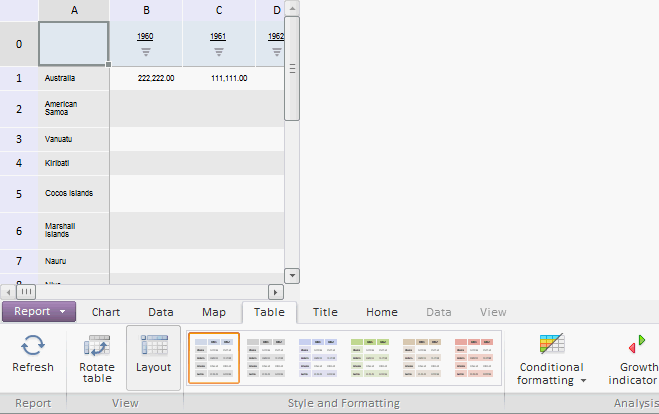
See also: