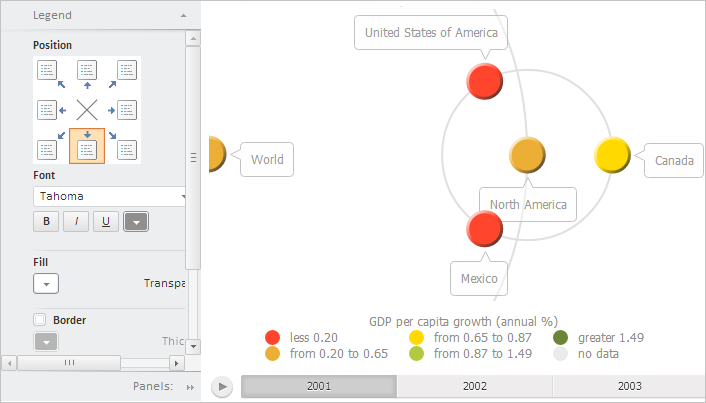
To execute the example, create an HTML page and execute the following operations:
1. Add links to the following CSS files: PP.css.
Also add links to the following JS files: PP.js, PP.Metabase.js, PP.Express.js, PP.TreeChartMaster.js, resources.ru.js.
2. Then in the <head> tag add a script that creates a container with bubble tree and bubble tree setup wizard. The repository must contain express report with the 4236 key:
<script type="text/javascript">
var bubbleTreeBox; // Tree map container
var propertyBar; // Properties panel
PP.ImagePath = "../build/img/"; // Set path to images folder
PP.ScriptPath = "../build/"; // Set path to scenarios folder
PP.CSSPath = "../build/"; // Set path to styles folder
// Specify path to the root folder containing resources files
PP.resourceManager.setRootResourcesFolder("../resources/");
// Determine language settings for resources
PP.setCurrentCulture(PP.Cultures.ru)
function Ready() {
// Create repository connection
var metabase = new PP.Mb.Metabase({
PPServiceUrl: "PPService.axd?action=proxy",
Id: "WAREHOUSE",
UserCreds: {
UserName: "user",
Password: "password"
}
});
// Open repository connection
metabase.open();
// Create a service for working with speedometer
var eaxMdService = new PP.Exp.EaxMdService({
Metabase: metabase
});
// Open document with the 4236 key
var eaxAnalyzer = eaxMdService.open(4236);
// Create a dialog box with data summary statistics
var statisticsWindow = new PP.Exp.Ui.StatisticsWindow({
Width: 400,
Height: 500,
Source: eaxAnalyzer, // Data source
Caption: "Summary statistics"
});
// Create a tree map container
bubbleTreeBox = new PP.Exp.Ui.BubbleTreeBox({
Source: eaxAnalyzer, // Data source
Service: eaxMdService, // Service for working with data
ParentNode: "BubbleTreeBox",
StatisticsWindow: statisticsWindow,
Width: 500,
Height: 400
});
// Create properties panel
propertyBar = new PP.Exp.Ui.EaxPropertyBar({
ParentNode: "PropertyBar", Service: eaxMdService, // Service for working with data Source: eaxAnalyzer, // Data source Width: 200, Height: 400 }); // Display tree map wizard propertyBar.showBubbleTreeMaster(); // Link wizard to tree map container propertyBar.getBubbleTreeMaster().setDataView(bubbleTreeBox); }; </script>
3. In the <body> tag place two blocks with the BubbleTreeBox and PropertyBar identifiers. These blocks will store bubble tree container and bubble tree wizard respectively:
<body onload="Ready()"> <table> <tr> <td><div id="PropertyBar"></div></td> <td><div id="BubbleTreeBox"></div></td> </tr> </table> </body>
After executing this example the HTML page contains the BubbleTreeBox and BubbleTreeMaster components:
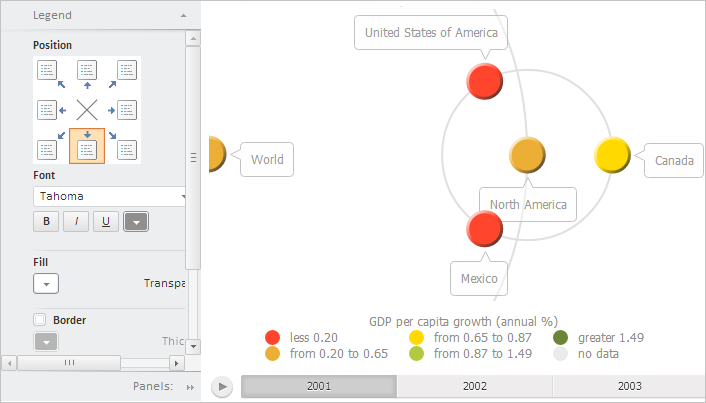
See also: