IsMultiLanguage: Boolean;
The IsMultiLanguage property determines whether title translation button is shown when the title is edited.
Use JSON or the setIsMultiLanguage method to set the property value, and the getIsMultiLanguage method to get the property value.
If the property is set to True (default), a button for title translation is shown in the title edit mode, otherwise it is not shown.
Executing the example requires that the HTML page contains the TitleBox component named titleBox (see Example of Creating the EaxTitleMaster Component). Enable title editing and displaying a button for title translation:
// Get title data source var source = title.getSource(); // Enable support of several languages for data source source.setIsMultiLanguage(True); // Set data source again title.setSource(source); // Enable title editing title.setEnableEdit(True); // Enable displaying of title translation button title.setIsMultiLanguage(True);
After executing the example on title editing a button for title translation is shown:
![]()
Clicking the button opens the Translations dialog box:
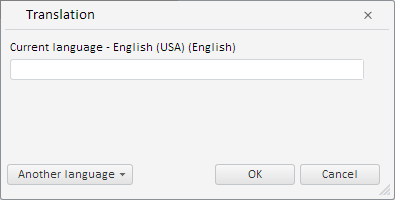
See also: